User manual ZYXEL IES-1000
Lastmanuals offers a socially driven service of sharing, storing and searching manuals related to use of hardware and software : user guide, owner's manual, quick start guide, technical datasheets... DON'T FORGET : ALWAYS READ THE USER GUIDE BEFORE BUYING !!!
If this document matches the user guide, instructions manual or user manual, feature sets, schematics you are looking for, download it now. Lastmanuals provides you a fast and easy access to the user manual ZYXEL IES-1000. We hope that this ZYXEL IES-1000 user guide will be useful to you.
Lastmanuals help download the user guide ZYXEL IES-1000.
You may also download the following manuals related to this product:
Manual abstract: user guide ZYXEL IES-1000
Detailed instructions for use are in the User's Guide.
[. . . ] IES-1000
Integrated Ethernet Switch
Version 2. 04 July 2002
User's Guide
IES-1000 User's Guide
Copyright
Copyright © 2002 by ZyXEL Communications Corporation. The contents of this publication may not be reproduced in any part or as a whole, transcribed, stored in a retrieval system, translated into any language, or transmitted in any form or by any means, electronic, mechanical, magnetic, optical, chemical, photocopying, manual, or otherwise, without the prior written permission of ZyXEL Communications Corporation. Published by ZyXEL Communications Corporation. All rights reserved.
Disclaimer
ZyXEL does not assume any liability arising out of the application or use of any products, or software described herein. [. . . ] The disable port command forcibly disables the specified ADSL port. The factory default of all ports is disabled. A port must be enabled before data transmission can occur. An enabled but disconnected ADSL port generates more heat than an operating port. To minimize heat generation and to enhance reliability, remember to disable a port when it is not in use.
7. 5. 3
Syntax:
Disable Ports Command
192. 168. 1. 1 adsl> disable ports
The disable ports command forcibly disables all ADSL ports. The factory default of all ports is disabled. A port must be enabled before data transmission can occur. An enabled but disconnected ADSL port generates more heat than an operating port. To minimize heat generation and to enhance reliability, remember to disable a port when it is not in use.
ADSL Commands
7-3
IES-1000 User's Guide
7. 5. 4
Syntax:
Enable Port Command
192. 168. 1. 1 adsl> enable port <port number>
where <port number> = A port number, from 1 to 8. The enable port command forcibly enables the specified ADSL port. The factory default of all ports is disabled. A port must be enabled before data transmission can occur. An enabled but disconnected ADSL port generates more heat than an operating port. To minimize heat generation and to enhance reliability, remember to disable a port when it is not in use.
7. 5. 5
Syntax:
Enable Ports Command
192. 168. 1. 1 adsl> enable ports
The enable ports command forcibly enables all ADSL ports. The factory default of all ports is disabled. A port must be enabled before data transmission can occur. An enabled but disconnected ADSL port generates more heat than an operating port. To minimize heat generation and to enhance reliability, remember to disable a port when it is not in use.
7. 5. 6
Syntax:
Linedata Command
192. 168. 1. 1 adsl> linedata <port number>
where <port number> = A port number, from 1 to 8. The linedata command shows the line bit allocation of an ADSL port. 192. 168. 1. 1 adsl> linedata 7
DS carrier load: number of bits per symbol(tone): tone tone tone 0- 31: 32- 63: 64- 95: 0 0 0 0 0 0 0 0 0 0 0 0 0 0 0 0 0 0
0 22 22 33 33 33 33 33 33 44 33 44 44 44
4 44 44 43 43 33 34 44 33 44 44 34 44 43 33 44
7-4
ADSL Commands
IES-1000 User's Guide
tone 96-127: 44 43 34 44 44 33 43 44 44 34 44 44 33 44 44 44
tone 128-159: 44 44 44 34 44 34 43 44 33 43 34 33 33 33 33 34 tone 160-191: 43 33 33 34 34 33 23 33 33 33 22 33 33 33 33 33 tone 192-223: 33 33 33 23 22 33 33 33 23 33 33 33 22 23 22 32 tone 224-255: 22 22 22 22 20 22 22 22 20 0 0 0 0 0 0 0
US carrier load: number of bits per symbol(tone) tone tone 0- 31: 32- 63: 0 0 0 0 0 0 0 0 2 34 55 77 88 89 99 99 99 98 88 87 0 0 0 0 0 0 0 0 0 0 0 0
The results can determine whether a given sub-carrier loop has sufficient margins to support ADSL transmission rates, and possibly to determine whether certain specific types of interference or line attenuation exist. The bit allocation contents are only valid when the link is up.
7. 5. 7
Syntax:
Lineinfo Command
192. 168. 1. 1 adsl> lineinfo <port number>
where <port number> = A port number, from 1 to 8. The lineinfo command shows the line operating values of an ADSL port. [. . . ] Contact the distributor.
2 3 4 5 6
7
If using a different port does not work, try a different DSL modem or router with the original port.
Troubleshooting
16-1
IES-1000 User's Guide
16. 3
SHDSL or ADSL LED(s) Turn On and Off
Table 16-3 Troubleshooting a Non-Constant DSL LED
An SHDSL or ADSL LED turns on and off intermittently.
STEPS 1 2
CORRECTIVE ACTION Use the lineinfo command with G. SHDSL (refer to 6. 6. 6) or the linerate command with ADSL (refer to 7. 5. 9) to check the subscriber's telephone wiring. Connect a DSL modem directly to the DSL port of the network module using a different telephone wire. If the DSL LED still turns on and off repeatedly, contact the distributor.
16. 4
Data Rate
Table 16-4 Troubleshooting the SYNC-rate
The SYNC-rate is not the same as the configured rate.
STEPS 1
CORRECTIVE ACTION Connect the DSL modem or router directly to the DSL port of the network module using a different telephone wire. If the rates match, the regular phone wire quality may be limiting the speed to a certain rate (see section 6. 2).
2
Use the linerate command to check the subscriber's regular telephone wire (refer to Chapter 6 ). [. . . ]
DISCLAIMER TO DOWNLOAD THE USER GUIDE ZYXEL IES-1000 Lastmanuals offers a socially driven service of sharing, storing and searching manuals related to use of hardware and software : user guide, owner's manual, quick start guide, technical datasheets...manual ZYXEL IES-1000

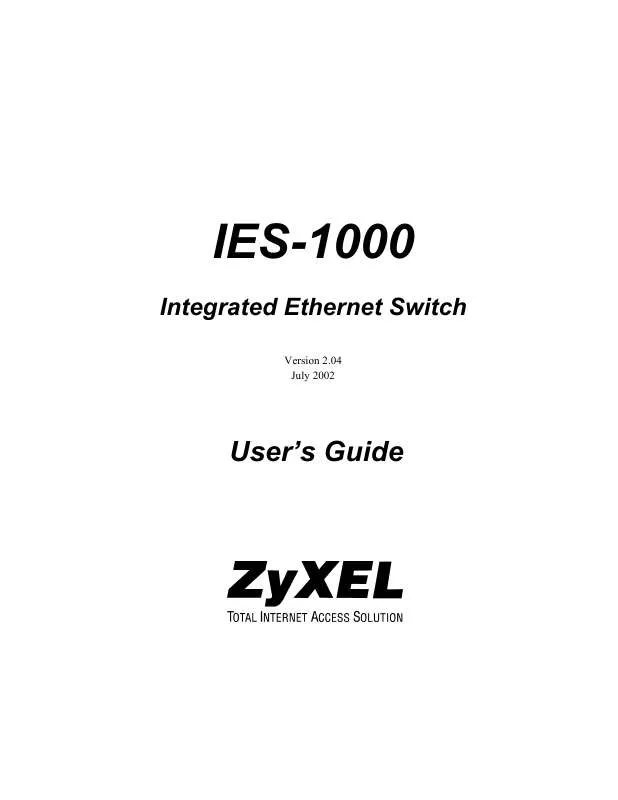
 ZYXEL IES-1000 V2.05 (5057 ko)
ZYXEL IES-1000 V2.05 (5057 ko)
 ZYXEL IES-1000 BROCHURE (226 ko)
ZYXEL IES-1000 BROCHURE (226 ko)
 ZYXEL IES-1000 BROCHURE (392 ko)
ZYXEL IES-1000 BROCHURE (392 ko)
 ZYXEL IES-1000 DATASHEET (274 ko)
ZYXEL IES-1000 DATASHEET (274 ko)
 ZYXEL IES-1000 INSTALLATION (3967 ko)
ZYXEL IES-1000 INSTALLATION (3967 ko)
 ZYXEL IES-1000 ANNEXE 7 DATASHEET (226 ko)
ZYXEL IES-1000 ANNEXE 7 DATASHEET (226 ko)
 ZYXEL IES-1000 HARDWARE INSTALLATION GUIDE (3967 ko)
ZYXEL IES-1000 HARDWARE INSTALLATION GUIDE (3967 ko)
