User manual ZYXEL IPC3605N
Lastmanuals offers a socially driven service of sharing, storing and searching manuals related to use of hardware and software : user guide, owner's manual, quick start guide, technical datasheets... DON'T FORGET : ALWAYS READ THE USER GUIDE BEFORE BUYING !!!
If this document matches the user guide, instructions manual or user manual, feature sets, schematics you are looking for, download it now. Lastmanuals provides you a fast and easy access to the user manual ZYXEL IPC3605N. We hope that this ZYXEL IPC3605N user guide will be useful to you.
Lastmanuals help download the user guide ZYXEL IPC3605N.
You may also download the following manuals related to this product:
Manual abstract: user guide ZYXEL IPC3605N
Detailed instructions for use are in the User's Guide.
[. . . ] IPC-3605N
The First Consumer-Friendly Network Camera
Edition 1, 1/2012
www. zyxel. com
Copyright © 2011 ZyXEL Communications Corporation
1
2
Contents
Getting to know your IPC-3605N . . . . . . . . . . . . . . . . . . . . . . . . . . . . . . . . . . . . . . . . . . . . . . . . . . . . . . . . . . . . . . . . . . . . . . . . . . . . . . . 6 2. 1 Package Contents . . . . . . . . . . . . . . . . . . . . . . . . . . . . . . . . . . . . . . . . . . . . . . . . . . . . . . . . . . . . . . . . . . . . . . . . . . . . . . . . . . . . . . . . . . . . . . 6 2. 2 Features . . . . . . . . . . . . . . . . . . . . . . . . . . . . . . . . . . . . . . . . . . . . . . . . . . . . . . . . . . . . . . . . . . . . . . . . . . . . . . . . . . . . . . . . . . . . . . . . . . . . . . . . . . . . . 7 2. 3 Camera Layout . . . . . . . . . . . . . . . . . . . . . . . . . . . . . . . . . . . . . . . . . . . . . . . . . . . . . . . . . . . . . . . . . . . . . . . . . . . . . . . . . . . . . . . . . . . . . . . . . [. . . ] To measure the upload/download capability of your network, you can use either the "Network Bandwidth" testing tool in the network settings page, or visit speedtest. net (http://speedtest. net/). When using wired connection: Test your bandwidth to determine whether this problem is the result of poor network quality. Alternatively, try connecting your camera to your viewing computer directly to see if there are any faulty devices on your network. When using wireless connection: Besides the possible network bandwidth issue, your wireless signal strength could also come into play. Low wireless signal strength can lead to the same problem. You can check your wireless signal strength in the camera's network settings page. The wireless signal level seen in the network settings is measured in dBm. To gain the optimal wireless connection quality, a signal level greater than -60 dBm is recommended. When the signal level is too low, you may have to place your wireless Access Point in a different location, use a wireless repeater, or remove obstacles between the camera and the wireless AP. This is a common problem when the network's quality is low or the video setting is too high. Lower your camera's video bit rate and see if the problem continues.
Part of the image becomes pixilated/Image artifacts appear
Gray images are seen repeatedly
Ghost image is seen
Symptom A warning message appears stating "Your video quality is too high for your Internet bandwidth. "
Possible cause/solution Network quality is not high enough. This means the camera's browser interface, WebVUer, could not receive a steady stream of video data from your camera. The loss of video data might also be caused by network congestion or insufficient bandwidth. Please refer to other related troubleshooting tips. Additionally, if the CPU usage on your viewing computer is too high, the same warning message will be showed. You can monitor the CPU usage by right clicking on your Windows taskbar and choose "task manager", and then click the Performance tab. The microSD card is not inserted firmly into position. Remove the memory card and re-insert it into the card slot. To verify if your SD card is properly installed, go to [Setup] > [Recording Setup] > [Micro SD], and check if [SD Card Status] and [SD Card Capacity] shows correct information. If "not detected" is shown, remove and re-insert the card again, refresh the WebVUer, and verify again. The microSD card is not properly formatted. Go to main setup page, and choose [Recording Setup] from the left menu. [. . . ] EXCEPT WHEN OTHERWISE STATED IN WRITING THE COPYRIGHT HOLDERS AND/OR OTHER PARTIES PROVIDE THE PROGRAM "AS IS" WITHOUT WARRANTY OF ANY KIND, EITHER EXPRESSED OR IMPLIED, INCLUDING, BUT NOT LIMITED TO, THE IMPLIED WARRANTIES OF MERCHANTABILITY AND FITNESS FOR A PARTICULAR PURPOSE. THE ENTIRE RISK AS TO THE QUALITY AND PERFORMANCE OF THE PROGRAM IS WITH YOU. SHOULD THE PROGRAM PROVE DEFECTIVE, YOU ASSUME THE COST OF ALL NECESSARY SERVICING, REPAIR OR CORRECTION. IN NO EVENT UNLESS REQUIRED BY APPLICABLE LAW OR AGREED TO IN WRITING WILL ANY COPYRIGHT HOLDER, OR ANY OTHER PARTY WHO MODIFIES AND/OR CONVEYS THE PROGRAM AS PERMITTED ABOVE, BE LIABLE TO YOU FOR DAMAGES, INCLUDING ANY GENERAL, SPECIAL, INCIDENTAL OR CONSEQUENTIAL DAMAGES ARISING OUT OF THE USE OR INABILITY TO USE THE PROGRAM (INCLUDING BUT NOT LIMITED TO LOSS OF DATA OR DATA BEING RENDERED INACCURATE OR LOSSES SUSTAINED BY YOU OR THIRD PARTIES OR A FAILURE OF THE PROGRAM TO OPERATE WITH ANY OTHER PROGRAMS), EVEN IF SUCH HOLDER OR OTHER PARTY HAS BEEN ADVISED OF THE POSSIBILITY OF SUCH DAMAGES. [. . . ]
DISCLAIMER TO DOWNLOAD THE USER GUIDE ZYXEL IPC3605N Lastmanuals offers a socially driven service of sharing, storing and searching manuals related to use of hardware and software : user guide, owner's manual, quick start guide, technical datasheets...manual ZYXEL IPC3605N

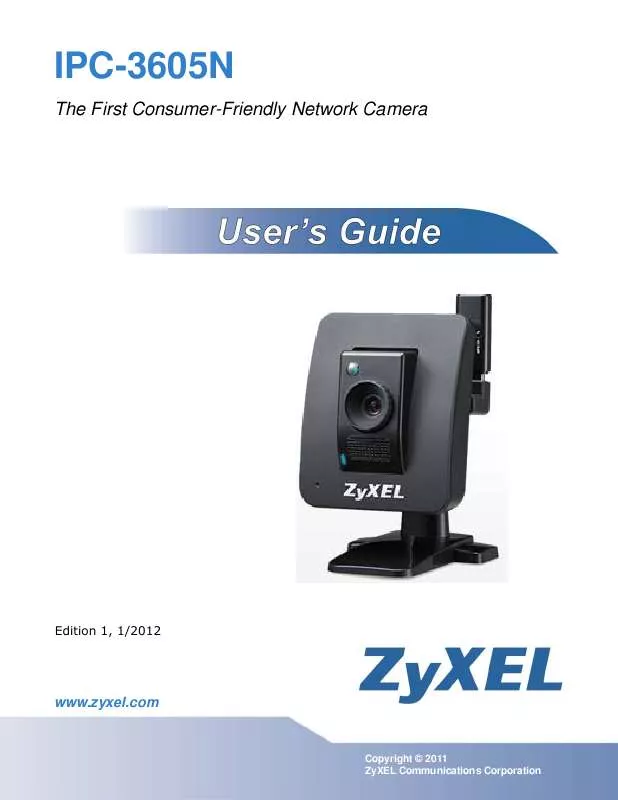
 ZYXEL IPC3605N BROCHURE (381 ko)
ZYXEL IPC3605N BROCHURE (381 ko)
 ZYXEL IPC3605N ISECURITY+ (341 ko)
ZYXEL IPC3605N ISECURITY+ (341 ko)
 ZYXEL IPC3605N EDITION 1.1 (1507 ko)
ZYXEL IPC3605N EDITION 1.1 (1507 ko)
 ZYXEL IPC3605N QUICK START GUIDE (208 ko)
ZYXEL IPC3605N QUICK START GUIDE (208 ko)
