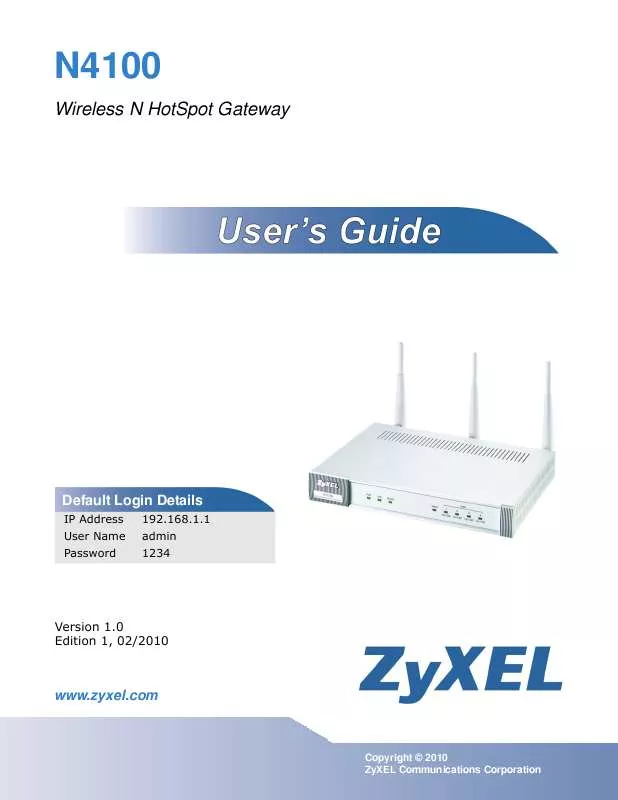User manual ZYXEL N4100 WIRELESS N HOTSPOT GATEWAY + TICKET PRINTER
Lastmanuals offers a socially driven service of sharing, storing and searching manuals related to use of hardware and software : user guide, owner's manual, quick start guide, technical datasheets... DON'T FORGET : ALWAYS READ THE USER GUIDE BEFORE BUYING !!!
If this document matches the user guide, instructions manual or user manual, feature sets, schematics you are looking for, download it now. Lastmanuals provides you a fast and easy access to the user manual ZYXEL N4100 WIRELESS N HOTSPOT GATEWAY + TICKET PRINTER. We hope that this ZYXEL N4100 WIRELESS N HOTSPOT GATEWAY + TICKET PRINTER user guide will be useful to you.
Lastmanuals help download the user guide ZYXEL N4100 WIRELESS N HOTSPOT GATEWAY + TICKET PRINTER.
Manual abstract: user guide ZYXEL N4100 WIRELESS N HOTSPOT GATEWAY + TICKET PRINTER
Detailed instructions for use are in the User's Guide.
[. . . ] N4100
Wireless N HotSpot Gateway
Default Login Details
IP Address User Name Password 192. 168. 1. 1 admin 1234
Version 1. 0 www. zyxel. com Edition 1, 02/2010
www. zyxel. com
Copyright © 2010 ZyXEL Communications Corporation
About This User's Guide
About This User's Guide
Intended Audience
This manual is intended for people who want to configure the N4100 using the web configurator.
Related Documentation
· Quick Start Guide The Quick Start Guide is designed to help you get your N4100 up and running right away. It contains information on setting up your network and configuring for Internet access. · Support Disc Refer to the included CD for support documents.
Documentation Feedback
Send your comments, questions or suggestions to: techwriters@zyxel. com. tw Thank you!The Technical Writing Team, ZyXEL Communications Corp. , 6 Innovation Road II, Science-Based Industrial Park, Hsinchu, 30099, Taiwan.
Need More Help?
More help is available at www. zyxel. com.
· Download Library Search for the latest product updates and documentation from this link. [. . . ] Select this check box if you want the screen to display a credit card authorization code field. Enter the label name for the field that requests the subscriber's credit card authorization code. Select this check box if you want the screen to display a customer ID field. A customer with an Authorize. net-issued ID can enter it in the field. Enter the label name for the field that requests the subscriber's ID. Select this check box if you want the screen to display the first and last name fields. Enter the label names for the fields that request the subscriber's first and last name. Select this check box if you want the screen to display a company field. Enter the label name for the field that requests the name of the subscriber's company. Select this check box if you want the screen to display an address field. Enter the label name for the field that requests the subscriber's address. Select this check box if you want the screen to display a city field. Enter the label name for the field that requests the name of the city where the subscriber lives.
Customer ID
First/Last Name Company
Address City
State/Province Select this check box if you want the screen to display a state or province field. Enter the label name for the field that requests the subscriber's state or province. ZIP/ Postal Code Select this check box if you want the screen to display a zip or postal code field. Enter the label name for the field that requests the subscriber's zip or postal code.
N4100 User's Guide
137
Chapter 13 Customization
Table 26 ADVANCED > CUSTOMIZATION > Credit Card: Service Selection Page
LABEL
Country Phone
DESCRIPTION
Select this check box if you want the screen to display a country field. Enter the label name for the field that requests the subscriber's country. Select this check box if you want the screen to display a phone number field. Enter the label name for the field that requests the subscriber's phone number. Select this check box if you want the screen to display a fax number field. Enter the label name for the field that requests the subscriber's fax number.
Fax
Preview of Click this link to display a preview of the credit card service selection Service page that will display on the subscriber's screen. Selection Page
The following figure shows an example preview of the credit card service selection page.
Figure 69 Credit Card Service Selection Page Preview
138
N4100 User's Guide
Chapter 13 Customization
13. 6. 3 Credit Card Successful Page
Use this section to customize the page that displays on the subscriber's screen if an attempt to use a credit card is successful.
Figure 70 ADVANCED > CUSTOMIZATION > Credit Card: Successful Page
The following table describes the labels in this screen.
Table 27 ADVANCED > CUSTOMIZATION > Credit Card: Successful Page
LABEL
Successful Message Notification Message (1-2) Account Information Username Password Usage Time Expiration Time Email Button
DESCRIPTION
Enter a message to tell the subscriber that the online credit card transaction was successful. [. . . ] Consult the dealer or an experienced radio/TV technician for help.
4
FCC Radiation Exposure Statement
· This transmitter must not be co-located or operating in conjunction with any other antenna or transmitter. · IEEE 802. 11b or 802. 11g operation of this product in the U. S. A. is firmwarelimited to channels 1 through 11. · To comply with FCC RF exposure compliance requirements, a separation distance of at least 20 cm must be maintained between the antenna of this device and all persons.
Industry Canada Statement
This device complies with RSS-210 of the Industry Canada Rules. [. . . ]
DISCLAIMER TO DOWNLOAD THE USER GUIDE ZYXEL N4100 WIRELESS N HOTSPOT GATEWAY + TICKET PRINTER Lastmanuals offers a socially driven service of sharing, storing and searching manuals related to use of hardware and software : user guide, owner's manual, quick start guide, technical datasheets...manual ZYXEL N4100 WIRELESS N HOTSPOT GATEWAY + TICKET PRINTER