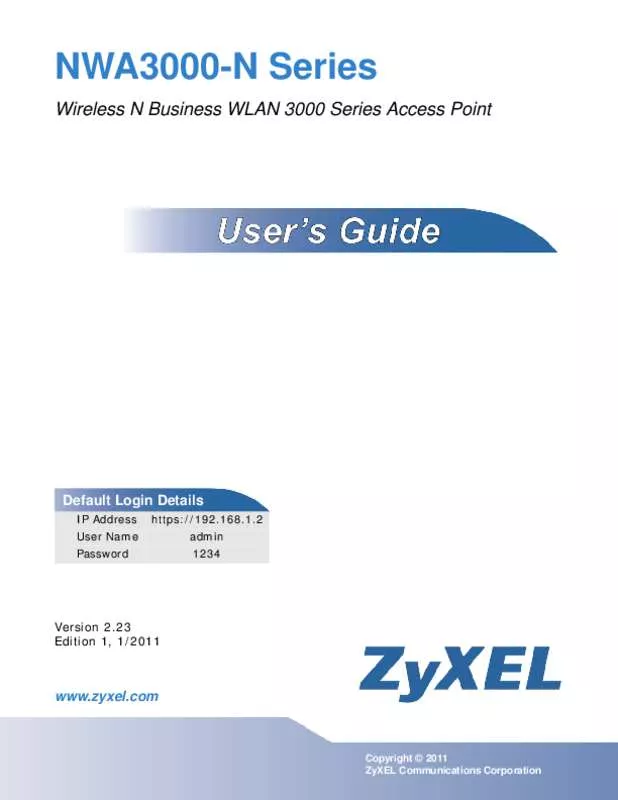User manual ZYXEL NWA3160-N
Lastmanuals offers a socially driven service of sharing, storing and searching manuals related to use of hardware and software : user guide, owner's manual, quick start guide, technical datasheets... DON'T FORGET : ALWAYS READ THE USER GUIDE BEFORE BUYING !!!
If this document matches the user guide, instructions manual or user manual, feature sets, schematics you are looking for, download it now. Lastmanuals provides you a fast and easy access to the user manual ZYXEL NWA3160-N. We hope that this ZYXEL NWA3160-N user guide will be useful to you.
Lastmanuals help download the user guide ZYXEL NWA3160-N.
Manual abstract: user guide ZYXEL NWA3160-N
Detailed instructions for use are in the User's Guide.
[. . . ] NWA3000-N Series
Wireless N Business WLAN 3000 Series Access Point
Default Login Details
IP Address User Name Password https://192. 168. 1. 2 admin 1234
Version 2. 23 www. zyxel. com Edition 1, 1/2011
www. zyxel. com
Copyright © 2011 ZyXEL Communications Corporation
About This User's Guide
About This User's Guide
Intended Audience
This manual is intended for people who want to configure a NWA3000-N series AP using the web configurator. You should have at least a basic knowledge of TCP/IP networking concepts and topology.
Related Documentation
• Quick Start Guide The Quick Start Guide is designed to help you get up and running right away. It contains information on setting up your network and configuring for Internet access. • Support Disc Refer to the included CD for support documents. [. . . ] This field displays information that identifies the owner of the certificate, such as Common Name (CN), Organizational Unit (OU), Organization (O) and Country (C). This field displays identifying information about the certificate’s issuing certification authority, such as Common Name, Organizational Unit, Organization and Country. With self-signed certificates, this is the same information as in the Subject Name field.
Version Serial Number Subject
Issuer
Signature Algorithm
This field displays the type of algorithm that was used to sign the certificate. Some certification authorities use rsa-pkcs1-sha1 (RSA public-private key encryption algorithm and the SHA1 hash algorithm). Other certification authorities may use rsa-pkcs1-md5 (RSA public-private key encryption algorithm and the MD5 hash algorithm). This field displays the date that the certificate becomes applicable. The text displays in red and includes a Not Yet Valid!message if the certificate has not yet become applicable. This field displays the date that the certificate expires. The text displays in red and includes an Expiring!message if the certificate is about to expire or has already expired. This field displays the type of algorithm that was used to generate the certificate’s key pair (the NWA3000-N series AP uses RSA encryption) and the length of the key set in bits (1024 bits for example). This field displays the certificate’s owner‘s IP address (IP), domain name (DNS) or e-mail address (EMAIL). This field displays for what functions the certificate’s key can be used. For example, “DigitalSignature” means that the key can be used to sign certificates and “KeyEncipherment” means that the key can be used to encrypt text. This field displays general information about the certificate. For example, Subject Type=CA means that this is a certification authority’s certificate and “Path Length Constraint=1” means that there can only be one certification authority in the certificate’s path. This is the certificate’s message digest that the NWA3000-N series AP calculated using the MD5 algorithm. You can use this value to verify with the certification authority (over the phone for example) that this is actually their certificate.
Valid From
Valid To
Key Algorithm
Subject Alternative Name Key Usage
Basic Constraint
MD5 Fingerprint
NWA3000-N Series User’s Guide
189
Chapter 14 Certificates
Table 67 Configuration > Object > Certificate > Trusted Certificates > Edit
LABEL
SHA1 Fingerprint
DESCRIPTION
This is the certificate’s message digest that the NWA3000-N series AP calculated using the SHA1 algorithm. You can use this value to verify with the certification authority (over the phone for example) that this is actually their certificate. This read-only text box displays the certificate or certification request in Privacy Enhanced Mail (PEM) format. PEM uses lowercase letters, uppercase letters and numerals to convert a binary certificate into a printable form. [. . . ] is firmwarelimited to channels 1 through 11. • To comply with FCC RF exposure compliance requirements, a separation distance of at least 20 cm must be maintained between the antenna of this device and all persons.
Industry Canada Statement
This device complies with RSS-210 of the Industry Canada Rules. Operation is subject to the following two conditions:
374
NWA3000-N Series User’s Guide
Appendix E Legal Information 1) this device may not cause interference and 2) this device must accept any interference, including interference that may cause undesired operation of the device This device has been designed to operate with an antenna having a maximum gain of 2dBi. Antenna having a higher gain is strictly prohibited per regulations of Industry Canada. [. . . ]
DISCLAIMER TO DOWNLOAD THE USER GUIDE ZYXEL NWA3160-N Lastmanuals offers a socially driven service of sharing, storing and searching manuals related to use of hardware and software : user guide, owner's manual, quick start guide, technical datasheets...manual ZYXEL NWA3160-N