User manual ZYXEL P-202H PLUS V2
Lastmanuals offers a socially driven service of sharing, storing and searching manuals related to use of hardware and software : user guide, owner's manual, quick start guide, technical datasheets... DON'T FORGET : ALWAYS READ THE USER GUIDE BEFORE BUYING !!!
If this document matches the user guide, instructions manual or user manual, feature sets, schematics you are looking for, download it now. Lastmanuals provides you a fast and easy access to the user manual ZYXEL P-202H PLUS V2. We hope that this ZYXEL P-202H PLUS V2 user guide will be useful to you.
Lastmanuals help download the user guide ZYXEL P-202H PLUS V2.
You may also download the following manuals related to this product:
Manual abstract: user guide ZYXEL P-202H PLUS V2
Detailed instructions for use are in the User's Guide.
[. . . ] P-202H Plus v2
ISDN Internet Access Router
User's Guide
Version 3. 40 Edition 1 8/2006
P-202H Plus v2 User's Guide
Copyright
Copyright © 2006 by ZyXEL Communications Corporation. The contents of this publication may not be reproduced in any part or as a whole, transcribed, stored in a retrieval system, translated into any language, or transmitted in any form or by any means, electronic, mechanical, magnetic, optical, chemical, photocopying, manual, or otherwise, without the prior written permission of ZyXEL Communications Corporation. Published by ZyXEL Communications Corporation. All rights reserved.
Disclaimer
ZyXEL does not assume any liability arising out of the application or use of any products, or software described herein. [. . . ] The ALU (Average Line Utilization) is a 5-second moving average of usage for this channel. Time this channel has been connected to the current remote node. This shows statistics for B1 and B2 channels respectively. This is the information displayed for each channel. This refers to the IP address of the ZyXEL Device. This refers to the IP address of the peer. This refers to the Caller ID of the peer. This shows the type of LAN interface connection. This displays the port speed and duplex setting. This is the number of transmitted packets to the LAN. This is the number of received packets from the LAN. This is the number of collisions on this port. Type the time interval for the browser to refresh system statistics. Click this button to apply the new poll interval you entered in the Poll Interval(s) field. Click Stop to stop refreshing statistics. DESCRIPTION
Type TxPkts RxPkts Errors CLU ALU Up Time Channel Own IP Addr Own CLID Peer IP Addr Peer CLID LAN Port Statistics Interface Status TxPkts RxPkts Collisions Poll Interval(s) Set Interval Stop
14. 3 DHCP Table Screen
DHCP (Dynamic Host Configuration Protocol, RFC 2131 and RFC 2132) allows individual clients to obtain TCP/IP configuration at start-up from a server. You can configure the ZyXEL Device as a DHCP server or disable it. When configured as a server, the ZyXEL Device provides the TCP/IP configuration for the clients. If set to None, DHCP service will be disabled and you must have another DHCP server on your LAN, or else the computer must be manually configured.
153
Chapter 14 Maintenance
P-202H Plus v2 User's Guide
Click Maintenance, and then the DHCP Table tab. Read-only information here relates to your DHCP status. The DHCP table shows current DHCP client information (including Host Name, IP Address, and MAC Address) of all network clients using the DHCP server.
Figure 65 DHCP Table
The following table describes the fields in this screen.
Table 49 DHCP Table
LABEL Host Name IP Address MAC Address DESCRIPTION This is the name of the host computer. This field displays the IP address relative to the Host Name field. [. . . ] "BORROWED" HOST BITS 1 2 3 4 5 6 7 8 9 10 11 12 13 14 15 SUBNET MASK 255. 255. 128. 0 (/17) 255. 255. 192. 0 (/18) 255. 255. 224. 0 (/19) 255. 255. 240. 0 (/20) 255. 255. 248. 0 (/21) 255. 255. 252. 0 (/22) 255. 255. 254. 0 (/23) 255. 255. 255. 0 (/24) 255. 255. 255. 128 (/25) 255. 255. 255. 192 (/26) 255. 255. 255. 224 (/27) 255. 255. 255. 240 (/28) 255. 255. 255. 248 (/29) 255. 255. 255. 252 (/30) 255. 255. 255. 254 (/31) NO. SUBNETS 2 4 8 16 32 64 128 256 512 1024 2048 4096 8192 16384 32768 NO. HOSTS PER SUBNET 32766 16382 8190 4094 2046 1022 510 254 126 62 30 14 6 2 1
361
Appendix E IP Addresses and Subnetting
P-202H Plus v2 User's Guide
APPEN D I X F
Pop-up Windows, JavaScripts and Java Permissions
In order to use the web configurator you need to allow: · Web browser pop-up windows from your device. · JavaScripts (enabled by default). [. . . ]
DISCLAIMER TO DOWNLOAD THE USER GUIDE ZYXEL P-202H PLUS V2 Lastmanuals offers a socially driven service of sharing, storing and searching manuals related to use of hardware and software : user guide, owner's manual, quick start guide, technical datasheets...manual ZYXEL P-202H PLUS V2

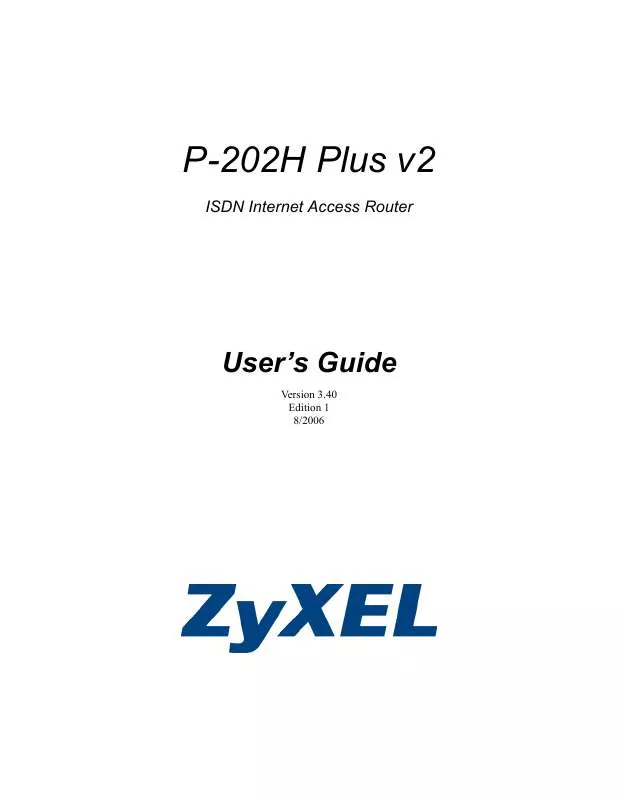
 ZYXEL P-202H PLUS V2 BROCHURE (140 ko)
ZYXEL P-202H PLUS V2 BROCHURE (140 ko)
 ZYXEL P-202H PLUS V2 QUICK GUIDE (787 ko)
ZYXEL P-202H PLUS V2 QUICK GUIDE (787 ko)
