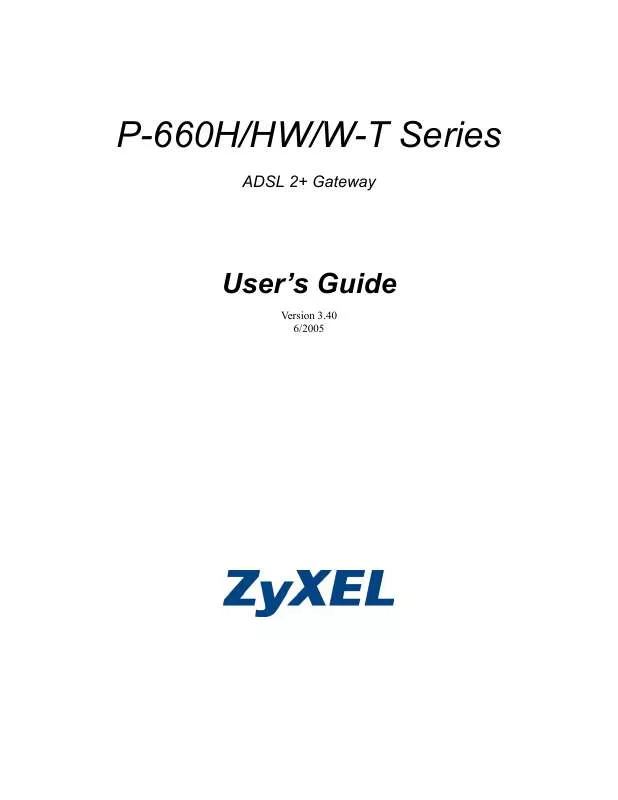User manual ZYXEL P-660HHW VERSION 3.40
Lastmanuals offers a socially driven service of sharing, storing and searching manuals related to use of hardware and software : user guide, owner's manual, quick start guide, technical datasheets... DON'T FORGET : ALWAYS READ THE USER GUIDE BEFORE BUYING !!!
If this document matches the user guide, instructions manual or user manual, feature sets, schematics you are looking for, download it now. Lastmanuals provides you a fast and easy access to the user manual ZYXEL P-660HHW. We hope that this ZYXEL P-660HHW user guide will be useful to you.
Lastmanuals help download the user guide ZYXEL P-660HHW.
Manual abstract: user guide ZYXEL P-660HHWVERSION 3.40
Detailed instructions for use are in the User's Guide.
[. . . ] P-660H/HW/W-T Series
ADSL 2+ Gateway
User's Guide
Version 3. 40 6/2005
P-660H/HW/W-T Series User' Guide
Copyright
Copyright © 2005 by ZyXEL Communications Corporation. The contents of this publication may not be reproduced in any part or as a whole, transcribed, stored in a retrieval system, translated into any language, or transmitted in any form or by any means, electronic, mechanical, magnetic, optical, chemical, photocopying, manual, or otherwise, without the prior written permission of ZyXEL Communications Corporation. Published by ZyXEL Communications Corporation. All rights reserved.
Disclaimer
ZyXEL does not assume any liability arising out of the application or use of any products, or software described herein. [. . . ] Alerts are e-mailed as soon as they happen. Logs may be e-mailed as soon as the log is full. Selecting many alert and/or log categories (especially Access Control) may result in many emails being sent.
Chapter 15 Logs Screens
176
P-660H/HW/W-T Series User' Guide Figure 84 Log Settings
The following table describes the fields in this screen.
Table 51 Log Settings
LABEL Address Info Mail Server Enter the server name or the IP address of the mail server for the e-mail addresses specified below. If this field is left blank, logs and alert messages will not be sent via e-mail. Type a title that you want to be in the subject line of the log e-mail message that the Prestige sends. Logs are sent to the e-mail address specified in this field. If this field is left blank, logs will not be sent via e-mail. DESCRIPTION
Mail Subject Send log to
177
Chapter 15 Logs Screens
P-660H/HW/W-T Series User' Guide Table 51 Log Settings
LABEL Send alerts to UNIX Syslog Active Syslog IP Address Log Facility DESCRIPTION Alerts are sent to the e-mail address specified in this field. If this field is left blank, alerts will not be sent via e-mail. Syslog logging sends a log to an external syslog server used to store logs. Enter the server name or IP address of the syslog server that will log the selected categories of logs. Select a location from the drop down list box. The log facility allows you to log the messages to different files in the syslog server. Refer to the documentation of your syslog program for more details. This drop-down menu is used to configure the frequency of log messages being sent as E-mail: · Daily · Weekly · Hourly · When Log is Full · None. If you select Weekly or Daily, specify a time of day when the E-mail should be sent. If you select Weekly, then also specify which day of the week the E-mail should be sent. If you select When Log is Full, an alert is sent when the log fills up. If you select None, no log messages are sent Use the drop down list box to select which day of the week to send the logs.
Send Log Log Schedule
Day for Sending Log
Time for Sending Enter the time of the day in 24-hour format (for example 23:00 equals 11:00 pm) to Log send the logs. Log Select the categories of logs that you want to record. Send Immediate Select the categories of alerts for which you want the Prestige to instantly e-mail Alert alerts to the e-mail address specified in the Send Alerts To field. Back Apply Cancel Click Back to return to the previous screen. [. . . ] For more text file examples, refer to the Example Internal SPTGEN Screens Appendix.
Internal SPTGEN File Modification - Important Points to Remember
Each parameter you enter must be preceded by one "="sign and one space.
Appendix M
430
P-660H/HW/W-T Series User' Guide
Some parameters are dependent on others. For example, if you disable the Configured field in menu 1 (see Figure 269 on page 430), then you disable every field in this menu. If you enter a parameter that is invalid in the Input column, the Prestige will not save the configuration and the command line will display the Field Identification Number. Figure 270 on page 431, shown next, is an example of what the Prestige displays if you enter a value other than "0" or "1" in the Input column of Field Identification Number 1000000 (refer to Figure 269 on page 430).
Figure 270 Invalid Parameter Entered: Command Line Example
field value is not legal error:-1 ROM-t is not saved, error Line ID:10000000 reboot to get the original configuration Bootbase Version: V2. 02 | 2/22/2001 13:33:11 RAM: Size = 8192 Kbytes FLASH: Intel 8M *2
The Prestige will display the following if you enter parameter(s) that are valid.
Figure 271 Valid Parameter Entered: Command Line Example
Please wait for the system to write SPT text file(ROM-t). . . [. . . ]
DISCLAIMER TO DOWNLOAD THE USER GUIDE ZYXEL P-660HHW Lastmanuals offers a socially driven service of sharing, storing and searching manuals related to use of hardware and software : user guide, owner's manual, quick start guide, technical datasheets...manual ZYXEL P-660HHW