User manual ZYXEL P-660HW
Lastmanuals offers a socially driven service of sharing, storing and searching manuals related to use of hardware and software : user guide, owner's manual, quick start guide, technical datasheets... DON'T FORGET : ALWAYS READ THE USER GUIDE BEFORE BUYING !!!
If this document matches the user guide, instructions manual or user manual, feature sets, schematics you are looking for, download it now. Lastmanuals provides you a fast and easy access to the user manual ZYXEL P-660HW. We hope that this ZYXEL P-660HW user guide will be useful to you.
Lastmanuals help download the user guide ZYXEL P-660HW.
You may also download the following manuals related to this product:
Manual abstract: user guide ZYXEL P-660HW
Detailed instructions for use are in the User's Guide.
[. . . ] P-660HW-D Series
802. 11g Wireless ADSL 2+ 4-port Gateway
User's Guide
Version 3. 40 Edition 1 3/2006
P-660HW-D Series User's Guide
Copyright
Copyright © 2006 by ZyXEL Communications Corporation. The contents of this publication may not be reproduced in any part or as a whole, transcribed, stored in a retrieval system, translated into any language, or transmitted in any form or by any means, electronic, mechanical, magnetic, optical, chemical, photocopying, manual, or otherwise, without the prior written permission of ZyXEL Communications Corporation. Published by ZyXEL Communications Corporation. All rights reserved.
Disclaimer
ZyXEL does not assume any liability arising out of the application or use of any products, or software described herein. [. . . ] Enter 0. 0. 0. 0 here if you have a dynamic IP address from your ISP. This is the ending global IP address (IGA). This field is N/A for One-to-One, Manyto-One and Server mapping types.
Local Start IP Local End IP
Global Start IP Global End IP
Server Mapping Only available when Type is set to Server. Set Select a number from the drop-down menu to choose a server mapping set.
Chapter 8 Network Address Translation (NAT) Screens
140
P-660HW-D Series User's Guide Table 51 Edit Address Mapping Rule (continued)
LABEL Edit Details Back Apply Cancel DESCRIPTION Click this link to go to the Port Forwarding screen to edit a server mapping set that you have selected in the Server Mapping Set field. Click Back to return to the previous screen. Click Apply to save your changes back to the ZyXEL device. Click Cancel to begin configuring this screen afresh.
141
Chapter 8 Network Address Translation (NAT) Screens
P-660HW-D Series User's Guide
CHAPTER 9
Firewalls
This chapter gives some background information on firewalls and introduces the ZyXEL device firewall.
9. 1 Firewall Overview
Originally, the term firewall referred to a construction technique designed to prevent the spread of fire from one room to another. The networking term "firewall" is a system or group of systems that enforces an access-control policy between two networks. It may also be defined as a mechanism used to protect a trusted network from an untrusted network. Of course, firewalls cannot solve every security problem. A firewall is one of the mechanisms used to establish a network security perimeter in support of a network security policy. It should never be the only mechanism or method employed. For a firewall to guard effectively, you must design and deploy it appropriately. This requires integrating the firewall into a broad information-security policy. In addition, specific policies must be implemented within the firewall itself. Refer to Section 10. 5 on page 157 to configure default firewall settings. Refer to Section 10. 6 on page 158 to view firewall rules. Refer to Section 10. 6. 1 on page 160 to configure firewall rules. Refer to Section 10. 6. 2 on page 163 to configure a custom service. Refer to Section 10. 10. 3 on page 173 to configure firewall thresholds.
9. 2 Types of Firewalls
There are three main types of firewalls: · Packet Filtering Firewalls · Application-level Firewalls · Stateful Inspection Firewalls
9. 2. 1 Packet Filtering Firewalls
Packet filtering firewalls restrict access based on the source/destination computer network address of a packet and the type of application.
Chapter 9 Firewalls
142
P-660HW-D Series User's Guide
9. 2. 2 Application-level Firewalls
Application-level firewalls restrict access by serving as proxies for external servers. Since they use programs written for specific Internet services, such as HTTP, FTP and telnet, they can evaluate network packets for valid application-specific data. Application-level gateways have a number of general advantages over the default mode of permitting application traffic directly to internal hosts: Information hiding prevents the names of internal systems from being made known via DNS to outside systems, since the application gateway is the only host whose name must be made known to outside systems. [. . . ] Note: Internet Explorer 6 screens are used here. Screens for other Internet Explorer versions may vary.
Internet Explorer Pop-up Blockers
You may have to disable pop-up blocking to log into your device. Either disable pop-up blocking (enabled by default in Windows XP SP (Service Pack) 2) or allow pop-up blocking and create an exception for your device's IP address.
Disable pop-up Blockers
1 In Internet Explorer, select Tools, Pop-up Blocker and then select Turn Off Pop-up Blocker.
Figure 186 Pop-up Blocker
You can also check if pop-up blocking is disabled in the Pop-up Blocker section in the Privacy tab. 1 In Internet Explorer, select Tools, Internet Options, Privacy. [. . . ]
DISCLAIMER TO DOWNLOAD THE USER GUIDE ZYXEL P-660HW Lastmanuals offers a socially driven service of sharing, storing and searching manuals related to use of hardware and software : user guide, owner's manual, quick start guide, technical datasheets...manual ZYXEL P-660HW

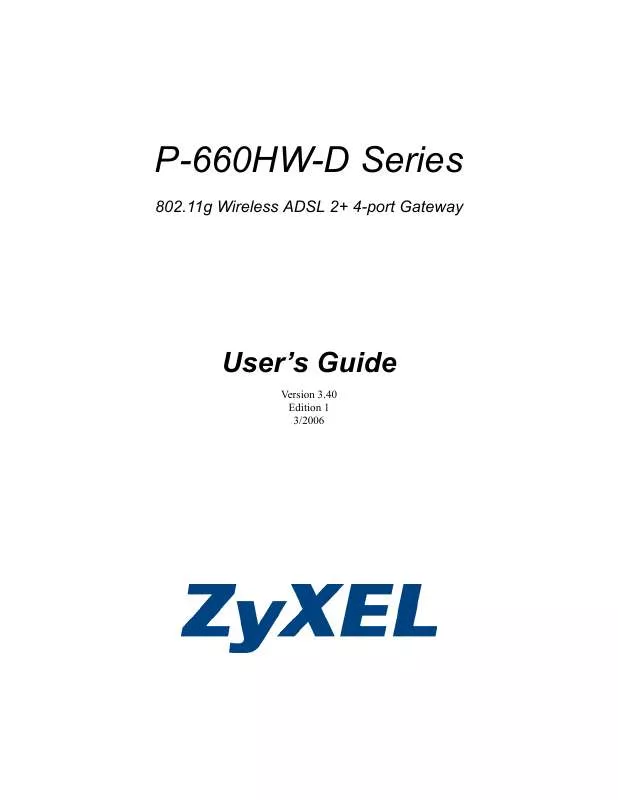
 ZYXEL P-660HW BROCHURE (236 ko)
ZYXEL P-660HW BROCHURE (236 ko)
