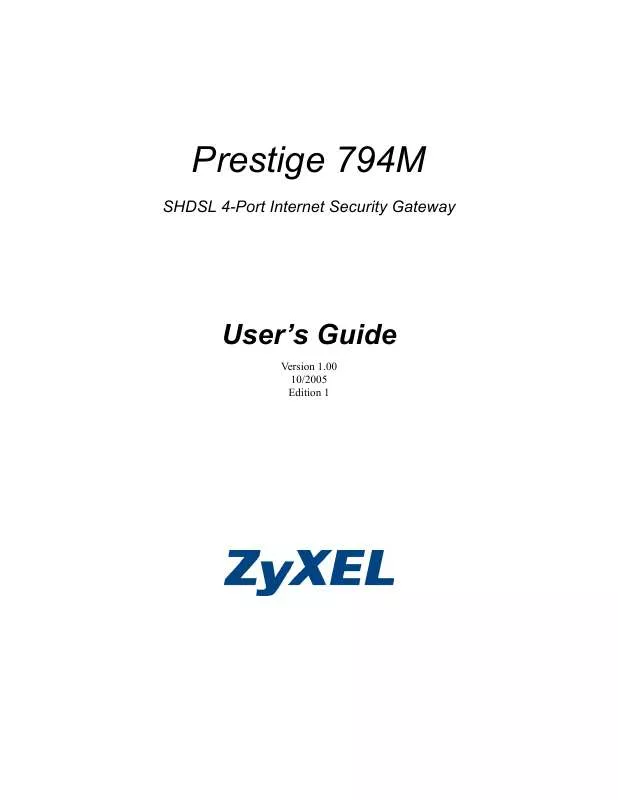User manual ZYXEL P-794M
Lastmanuals offers a socially driven service of sharing, storing and searching manuals related to use of hardware and software : user guide, owner's manual, quick start guide, technical datasheets... DON'T FORGET : ALWAYS READ THE USER GUIDE BEFORE BUYING !!!
If this document matches the user guide, instructions manual or user manual, feature sets, schematics you are looking for, download it now. Lastmanuals provides you a fast and easy access to the user manual ZYXEL P-794M. We hope that this ZYXEL P-794M user guide will be useful to you.
Lastmanuals help download the user guide ZYXEL P-794M.
Manual abstract: user guide ZYXEL P-794M
Detailed instructions for use are in the User's Guide.
[. . . ] Prestige 794M
SHDSL 4-Port Internet Security Gateway
User's Guide
Version 1. 00 10/2005 Edition 1
Prestige 794M User's Guide
Copyright
Copyright © 2005 by ZyXEL Communications Corporation. The contents of this publication may not be reproduced in any part or as a whole, transcribed, stored in a retrieval system, translated into any language, or transmitted in any form or by any means, electronic, mechanical, magnetic, optical, chemical, photocopying, manual, or otherwise, without the prior written permission of ZyXEL Communications Corporation. Published by ZyXEL Communications Corporation. All rights reserved.
Disclaimer
ZyXEL does not assume any liability arising out of the application or use of any products, or software described herein. [. . . ] Enable this feature to allow the Prestige to automatically obtain the DNS server IP address(es) from the ISP. Otherwise, select false.
Specific Route
Subnet Mask
Route Mask
MRU Discover Primary/ Secondary DNS
Give DNS to Relay Enable this feature to set the Prestige to provide DNS server information to DNS request from a local computer. Give DNS to Client Enable this feature to set Prestige to provide DNS server information to a remote PPP peer device.
Chapter 4 WAN
52
Prestige 794M User's Guide Table 23 WAN: Edit: Advanced PPP Options (continued)
LABEL Give DNS to DHCP Server. DESCRIPTION Enable this feature to set the Prestige to provide DNS server information to a DHCP server.
Discover Primary/ Enable this feature to set the Prestige to request NBNS (NetBIOS Name Server) Secondary NBNS. server information from the remote PPP peer device. An NBNS server (also known as a WINS server) maps a NetBIOS name to an IP address. Discover Subnet Mask Enable this feature to set the Prestige to use the subnet mask obtained after the Internet connection is established.
Give Subnet Mask Enable this feature to set the Prestige to provide the subnet mask information to to DHCP Server the DHCP server. The subnet mask is obtained during the connection negotiation. Apply Reset Click Apply to save the changes. Click Reset to start configuring this screen again.
4. 2. 2 Change Connection Type
Follow the steps below to change your Internet connection type and settings. 1 Click Change in the main ISP screen (see Figure 29 on page 49). Select the connection type your ISP uses and click Next. Click Quick Start to configure the line settings in the Quick Start screen (refer to Section 2. 7. 4 on page 33 for more information).
Figure 32 ISP: Change Connection Type
3 A configuration screen displays. This screen varies depending on the connection type you select. Refer to Section 4. 2 on page 49 for more information.
53
Chapter 4 WAN
Prestige 794M User's Guide Figure 33 ISP: Change Connection Type Settings (RFC 1483 Routed)
4 Click Apply to save the changes and return to the main ISP screen.
4. 3 DNS
Use DNS (Domain Name System) to map a domain name to its corresponding IP address and vice versa, for instance, the IP address of www. zyxel. com is 204. 217. 0. 2. The DNS server is extremely important because without it, you must know the IP address of a computer before you can access it. The Prestige can get the DNS server addresses in the following ways. 1 The ISP tells you the DNS server addresses, usually in the form of an information sheet, when you sign up. If your ISP gives you DNS server addresses, manually enter them in the DNS server fields. 2 If your ISP dynamically assigns the DNS server IP addresses (along with the Prestige's WAN IP address), set the DNS server fields to get the DNS server address from the ISP. 3 You can manually enter the IP addresses of other DNS servers. A DNS server could even be behind a remote IPSec router. [. . . ] A value of "0" means a management session never times out, no matter how long it has been left idle (not recommended). Be aware that anyone could use a UPnP application to open the web configurator's login screen without entering the Prestige's IP address (although you must still enter the password to access the web configurator). Select Disable to deactivate this feature. 2800 is the default.
Universal Plug and Play (UPnP)
UPnP Port
Note: Make sure the port number is not already used by another service.
SNMP Access Control SNMP V1 and V2 Read Community Enter the Read Community, which is the password for the incoming Get and GetNext requests from the management station. [. . . ]
DISCLAIMER TO DOWNLOAD THE USER GUIDE ZYXEL P-794M Lastmanuals offers a socially driven service of sharing, storing and searching manuals related to use of hardware and software : user guide, owner's manual, quick start guide, technical datasheets...manual ZYXEL P-794M