User manual ZYXEL P-871M
Lastmanuals offers a socially driven service of sharing, storing and searching manuals related to use of hardware and software : user guide, owner's manual, quick start guide, technical datasheets... DON'T FORGET : ALWAYS READ THE USER GUIDE BEFORE BUYING !!!
If this document matches the user guide, instructions manual or user manual, feature sets, schematics you are looking for, download it now. Lastmanuals provides you a fast and easy access to the user manual ZYXEL P-871M. We hope that this ZYXEL P-871M user guide will be useful to you.
Lastmanuals help download the user guide ZYXEL P-871M.
You may also download the following manuals related to this product:
Manual abstract: user guide ZYXEL P-871M
Detailed instructions for use are in the User's Guide.
[. . . ] P-871M
VDSL Modem
User's Guide
Version ME1 5/2008 Edition 1
DEFAULT LOGIN
Password Console Port Speed 1234 38400 bps
Copyright © 2008. All rights reserved
P-871M User's Guide
Overview
The P-871M is a VDSL modem in CPE (Customer Premises Equipment) mode and can also act as CO (Central Office) equipment. CO equipment is where home and office phone lines terminate and connects to a much larger switching system. In the following example, you can build up a VDSL bridge connection between two P-871Ms.
This guide covers: · · · · · Overview, page 2 Hardware Connections, page 3 CLI Commands Configuration, page 6 Firmware Upgrade, page 9 Wall-mounting Instructions, page 12
2
P-871M User's Guide
1 Hardware Connections
You can set the P-871M to work in either CO mode or CPE mode. [. . . ] CCCCCCCCCCCCCCCCCCCCCCCCCCCCCCCCCCXmodem successfully received 268288 bytes Firmware upgrade success!!Press any key to bypass loading Modem Code and Configurations. . . User configurations does not exist, use default configurations instead!!ZyXEL(R) Prestige VDSL-LT Modem Version ME1(AWP. 0) Copyright (C) ZyXEL Corp 2005-2008. VDSL Modem Code Version: 030103 VDSL Profile: 12a, PSD:998-M1x-B Reset VDSL Chip. . . Platform, Port initialized Password:
4 Wall-mounting Instructions
Complete the following steps to hang the P-871M on a wall. 12
P-871M User's Guide 1 Select a position free of obstructions on a sturdy wall. 2 Drill two holes for the screws (M4*30). The centers of the holes should be 120 mm apart.
Be careful to avoid damaging pipes or cables located inside the wall when drilling holes for the screws.
3 Do not screw the screws all the way into the wall. Leave a small gap of about 0. 5 cm between the heads of the screws and the wall. 4 Make sure the screws are snugly fastened to the wall. They need to hold the weight of the P-871M with the connection cables. 5 Align the holes on the back of the P-871M with the screws on the wall. Hang the P-871M on the screws.
13
P-871M User's Guide The following are dimensions of an M4 tap screw and masonry plug used for wall mounting. All measurements are in millimeters (mm).
Specifications
Specifications are accurate at the time of writing.
Feature Default password Dimensions (mm) Specification 1234 189 (Wide) x 132 (Deep) x 40 (High)
Distance between the wall- 120 mm mounting holes on the device's back Screw size for wallmounting Weight M4*30 307 g
14
P-871M User's Guide
Feature Ethernet Port DSL Port Console Port CO/CPE Switch Power Supply Operation Temperature Storage Temperature Operation Humidity Storage Humidity Specification One RJ-45, 10/100Mbps Half / Full Autonegotiation, Auto-crossover Ethernet port One RJ-45 port for the VDSL connection over POTS or ISDN One DB-9 female connector for configurations via the CLI Set the P-871M to work in CO mode or CPE mode 9 VAC @ 1A 0º C ~ 40º C -20º ~ 60º C 20% ~ 85% RH 20% ~ 90% RH
15
P-871M User's Guide
Features
VDSL · VDSL standard: ETSI/ANSI/ITU-T standard · Band Plan: 997 and 998 (Default:998) · VDSL Profile: 8a, 12a (2, 3, 4 band), with U0 band · VDSL Band Plan and Profile setting: · Profile 1: 998 · Profile 2: 997 · PSD: 997-M1x-M; 998-M1x-B · Modulation: DMT · · · · · · IEEE 802. 3 10BaseT Ethernet IEEE 802. 3u 100BaseTx Ethernet IEEE 802. 3x Flow control IEEE 802. 1D transparent bridging Flow control in full duplex mode Back pressure in half duplex mode
Network Protocols
Safety Warnings
For your safety, be sure to read and follow all warning notices and instructions.
16
P-871M User's Guide
· Do NOT use this product near water, for example, in a wet basement or near a swimming pool. · Do NOT expose your device to dampness, dust or corrosive liquids. · Do NOT store things on the device. · Do NOT install, use, or service this device during a thunderstorm. There is a remote risk of electric shock from lightning. · Connect ONLY suitable accessories to the device. · Do NOT open the device or unit. Opening or removing covers can expose you to dangerous high voltage points or other risks. [. . . ] Thank you.
Copyright
Copyright © 2008 by ZyXEL Communications Corporation. The contents of this publication may not be reproduced in any part or as a whole, transcribed, stored in a retrieval system, translated into any language, or transmitted in any form or by any means, electronic, mechanical, magnetic, optical, chemical, photocopying, manual, or otherwise, without the prior written permission of ZyXEL Communications Corporation. Published by ZyXEL Communications Corporation. All rights reserved.
Disclaimer
ZyXEL does not assume any liability arising out of the application or use of any products, or software described herein. [. . . ]
DISCLAIMER TO DOWNLOAD THE USER GUIDE ZYXEL P-871M Lastmanuals offers a socially driven service of sharing, storing and searching manuals related to use of hardware and software : user guide, owner's manual, quick start guide, technical datasheets...manual ZYXEL P-871M

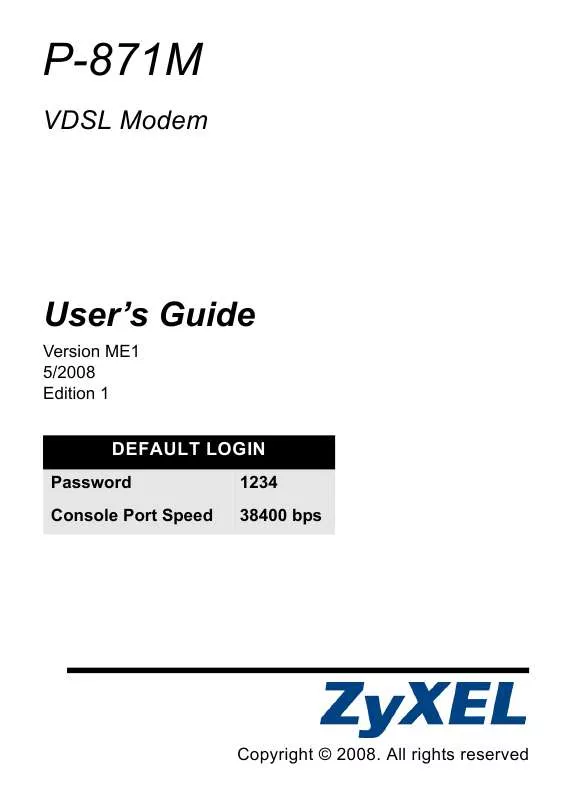
 ZYXEL P-871M BROCHURE (220 ko)
ZYXEL P-871M BROCHURE (220 ko)
 ZYXEL P-871M BROCHURE (220 ko)
ZYXEL P-871M BROCHURE (220 ko)
