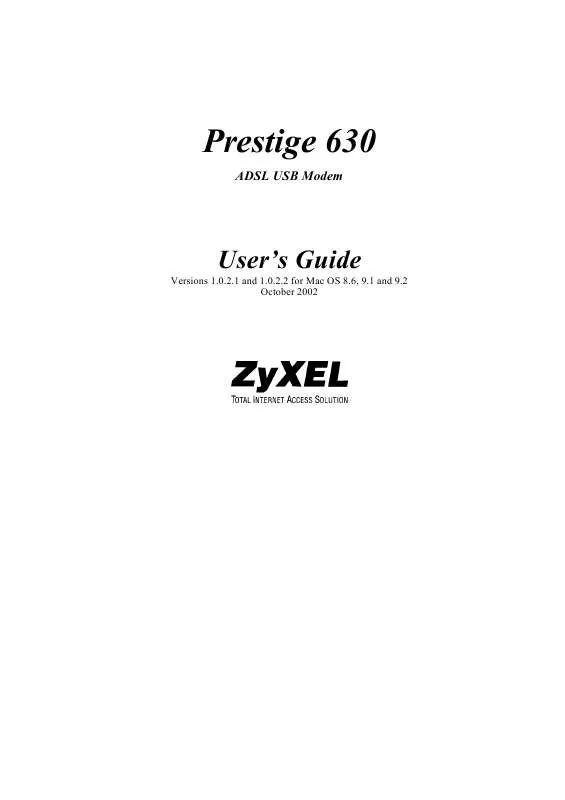User manual ZYXEL PRESTIGE 630-13
Lastmanuals offers a socially driven service of sharing, storing and searching manuals related to use of hardware and software : user guide, owner's manual, quick start guide, technical datasheets... DON'T FORGET : ALWAYS READ THE USER GUIDE BEFORE BUYING !!!
If this document matches the user guide, instructions manual or user manual, feature sets, schematics you are looking for, download it now. Lastmanuals provides you a fast and easy access to the user manual ZYXEL PRESTIGE 630-13. We hope that this ZYXEL PRESTIGE 630-13 user guide will be useful to you.
Lastmanuals help download the user guide ZYXEL PRESTIGE 630-13.
Manual abstract: user guide ZYXEL PRESTIGE 630-13
Detailed instructions for use are in the User's Guide.
[. . . ] Prestige 630
ADSL USB Modem
User's Guide
Versions 1. 0. 2. 1 and 1. 0. 2. 2 for Mac OS 8. 6, 9. 1 and 9. 2 October 2002
Prestige 630 ADSL USB Modem
Copyright
Copyright ©2002 by ZyXEL Communications Corporation The contents of this publication may not be reproduced in any part or as a whole, transcribed, stored in a retrieval system, translated into any language, or transmitted in any form or by any means, electronic, mechanical, magnetic, optical, chemical, photocopying, manual, or otherwise, without the prior written permission of ZyXEL Communications Corporation. Published by ZyXEL Communications Corporation. Disclaimer ZyXEL does not assume any liability arising out of the application or use of any products, or software described herein. Neither does it convey any license under its patent rights nor the patents' rights of others. [. . . ] Use a telephone wire to connect the ADSL port to a telephone wall jack.
You may opt to buy a telephone microfilter to install between the wall jack and your telephone(s). A microfilter acts as a low pass filter that screens out possible interference. Use a splitter (optional) in order to plug a phone into the same telephone line. See the following figure.
Figure 1-6 Splitter
Configuring Your Macintosh for Internet Access
1-5
Prestige 630 ADSL USB Modem
1. 5
Front Panel LEDs
The LEDs on the front panel of your modem indicate operational status. The table after the following figure describes the LED functions.
Figure 1-7 Front Panel LEDs
1. 6
LED USB
Front Panel LED Descriptions
Table 1-2 LED Descriptions
FUNCTION USB Interface and Modem Power Connection DESCRIPTION This LED is off when the modem's USB port is not connected or not receiving power. The LED is on when the USB is connected, receiving power, and the driver software is installed. This LED blinks during data transfer or whenever the ADSL link is up.
ADSL ADSL Interface
This LED is off when the software driver has not been installed or after you click the Disconnect button in the CSA interface. This LED is on when the ADSL link is up. This LED blinks when the ADSL link is connecting or waiting to connect.
1-6
Configuring Your Macintosh for Internet Access
Prestige 630 ADSL USB Modem
Chapter 2 Configuring Your Macintosh for Internet Access
The following sections describe how to configure your Macintosh computer for ADSL Internet access using the RFC1483 or PPPoA driver you installed in 1. 4. 1.
2. 1 Configuring Your Mac for RFC1483 and Making a DSL Connection
Use the following steps to configure your Macintosh when using a RFC1483 driver. Click the Apple icon, Control Panels and TCP/IP.
Figure 2-1 Path to TCP/IP Configuration
Configuring Your Macintosh for Internet Access 2-7
Prestige 630 ADSL USB Modem Step 2. Select ADSL USB in the Connect via field. Select Using DHCP Server in the Configure field if your ISP has will dynamically (automatically) assign your IP address. Follow your ISP's instructions if it tells you to enter an IP address. Enter the DHCP Client ID if your ISP provided one. Close the screen.
Step 3.
Figure 2-2 TCP/IP Settings for RFC1483
Step 4. Refer to section 3. 1. 1 for how to access the Control and Status interface. Use the Connect button (see section 3. 2. 4).
2-8
Configuring Your Macintosh for Internet Access
Prestige 630 ADSL USB Modem
2. 2
Configuring Your Mac for Making a PPPoA Connection
Use the following steps to configure your Macintosh when using a PPPoA driver. PPPoA is a dial-up connection, so after you configure the driver, you also have to create a dial-up connection to use. Click the Apple icon, Control Panels and then Modem.
Figure 2-3 Path to Modem Configuration
Configuring Your Macintosh for Internet Access
2-9
Prestige 630 ADSL USB Modem Step 2. Select ADSL USB PPP for the Connect via field. Select AME USB Modem (PPP) in the Modem field, Off in the Sound field, Tone in the Dialing field, and the Ignore dial tone check box.
Figure 2-4 PPPoA Configuration
Step 3. Click the Apple icon, Control Panels and then TCP/IP (refer to Figure 2-1).
2-10
Configuring Your Macintosh for Internet Access
Prestige 630 ADSL USB Modem Step 4. [. . . ] v Features. . . . . . . . . . . . . . . . . . . . . . . . . . . . . . . . . . . . . . . . . . . . . . . . . . . . . . . . . . . . . . . x Federal Communications Commission (FCC) Interference Statement . . . . . . . . . . . . . . . . . . . . . . . . . . . . . . . . . . . . v L LEDs. . . . . . . . . . . . . . . . . . . . . . . . . . . . . . . . . . . . . . . . . . . . . . . . . . . . . . . . . . . . . . . . 1-4 Limited Warranty. . . . . . . . . . . . . . . . . . . . . . . . . . . . . . . . . . . . . . . . . . . . . . . [. . . ]
DISCLAIMER TO DOWNLOAD THE USER GUIDE ZYXEL PRESTIGE 630-13 Lastmanuals offers a socially driven service of sharing, storing and searching manuals related to use of hardware and software : user guide, owner's manual, quick start guide, technical datasheets...manual ZYXEL PRESTIGE 630-13