User manual ZYXEL PRESTIGE 650H
Lastmanuals offers a socially driven service of sharing, storing and searching manuals related to use of hardware and software : user guide, owner's manual, quick start guide, technical datasheets... DON'T FORGET : ALWAYS READ THE USER GUIDE BEFORE BUYING !!!
If this document matches the user guide, instructions manual or user manual, feature sets, schematics you are looking for, download it now. Lastmanuals provides you a fast and easy access to the user manual ZYXEL PRESTIGE 650H. We hope that this ZYXEL PRESTIGE 650H user guide will be useful to you.
Lastmanuals help download the user guide ZYXEL PRESTIGE 650H.
You may also download the following manuals related to this product:
Manual abstract: user guide ZYXEL PRESTIGE 650H
Detailed instructions for use are in the User's Guide.
[. . . ] Prestige 650 Series
ADSL Router
User's Guide
Version 3. 40 July 2003
Prestige 650 Series User's Guide
Copyright
Copyright © 2003 by ZyXEL Communications Corporation. The contents of this publication may not be reproduced in any part or as a whole, transcribed, stored in a retrieval system, translated into any language, or transmitted in any form or by any means, electronic, mechanical, magnetic, optical, chemical, photocopying, manual, or otherwise, without the prior written permission of ZyXEL Communications Corporation. Published by ZyXEL Communications Corporation. Disclaimer ZyXEL does not assume any liability arising out of the application or use of any products, or software described herein. [. . . ] Type the number of seconds (0-9999) that can elapse when the Prestige is idle (there is no traffic going to the remote node), before the Prestige automatically disconnects the remote node. 0 means that the session will not timeout. Use [SPACE BAR] to choose Yes and press [ENTER] to open menu 11. 7 to edit the traffic redirect. See the Traffic Redirect section for more details. This field is not available on all models.
No (default)
Idle Timeout (sec)
Edit Traffic Redirect
No (default)
When you have completed this menu, press [ENTER] at the prompt "Press ENTER to confirm or ESC to cancel" to save your configuration or press [ESC] to cancel and go back to the previous screen.
19. 2. 3 Outgoing Authentication Protocol
For obvious reasons, you should employ the strongest authentication protocol possible. However, some vendors' implementation includes specific authentication protocol in the user profile. It will disconnect if the negotiated protocol is different from that in the user profile, even when the negotiated protocol is stronger than specified. If the peer disconnects right after a successful authentication, make sure that you specify the correct authentication protocol when connecting to such an implementation.
19. 3 Metric
The metric represents the "cost of transmission". A router determines the best route for transmission by choosing a path with the lowest "cost". RIP routing uses hop count as the measurement of cost, with a Remote Node Configuration 19-5
Prestige 650 Series User's Guide minimum of "1" for directly connected networks. The number must be between "1" and "15"; a number greater than "15" means the link is down. The smaller the number, the lower the "cost". The metric sets the priority for the Prestige's routes to the Internet. If any two of the default routes have the same metric, the Prestige uses the following pre-defined priorities: 1. Normal route: designated by the ISP Traffic-redirect route IP Policy Routing overrides the default routing behavior and takes priority over all of the routes mentioned above (see the IP Policy Routing chapter). For example, if the normal route has a metric of "1" and the traffic-redirect route has a metric of "2", then the normal route acts as the primary default route. If the normal route fails to connect to the Internet, the Prestige tries the traffic-redirect route next.
19. 4 Remote Node Network Layer Options
For the TCP/IP parameters, perform the following steps to edit Menu 11. 3 Remote Node Network Layer Options as shown next. In menu 11. 1, make sure IP is among the protocols in the Route field. Move the cursor to the Edit IP/Bridge field, press [SPACE BAR] to select Yes, then press [ENTER] to display Menu 11. 3 Remote Node Network Layer Options.
19-6
Remote Node Configuration
Prestige 650 Series User's Guide
Menu 11. 3 - Remote Node Network Layer Options IP Options: IP Address Assignment= Dynamic Rem IP Addr: 0. 0. 0. 0 Rem Subnet Mask= 0. 0. 0. 0 My WAN Addr= 0. 0. 0. 0 NAT= Full Feature Address Mapping Set= 2 Metric= 2 Private= No RIP Direction= None Version= RIP-1 Multicast= None IP Policies= 3, 4, 5, 6 Bridge Options: Ethernet Addr Timeout (min)= N/A
Press ENTER to Confirm or ESC to Cancel:
Figure 19-3 Menu 11. 3 Remote Node Network Layer Options The next table explains fields in Menu 11. 3 Remote Node Network Layer Options. Table 19-2 Menu 11. 3 Remote Node Network Layer Options
FIELD IP Address Assignment DESCRIPTION Press [SPACE BAR] and then [ENTER] to select Dynamic if the remote node is using a dynamically assigned IP address or Static if it is using a static (fixed) IP address. You will only be able to configure this in the ISP node (also the one you configure in menu 4). This is the IP address you entered in the previous menu. [. . . ] 28-5 TOS (Type of Service). . . . . . . . . . . . . . . . . . . . . . . . . . . . . . . . . . . 30-1 Trace Records . . . . . . . . . . . . . . . . . . . . . . . . . . . . . . . . . . . . . . . . . . . . . . . . 26-5 Traffic Redirect. . . . . . . . . . . . . . . . . . . . . . . . . . . . . . . . . . . . . . . . . . . . 19-14 Setup. . . . . . . . . . . . . . . . . . . . . . . . . . . . . . . . . . . . . . . . . . . . . . . . . . . . . . . . [. . . ]
DISCLAIMER TO DOWNLOAD THE USER GUIDE ZYXEL PRESTIGE 650H Lastmanuals offers a socially driven service of sharing, storing and searching manuals related to use of hardware and software : user guide, owner's manual, quick start guide, technical datasheets...manual ZYXEL PRESTIGE 650H

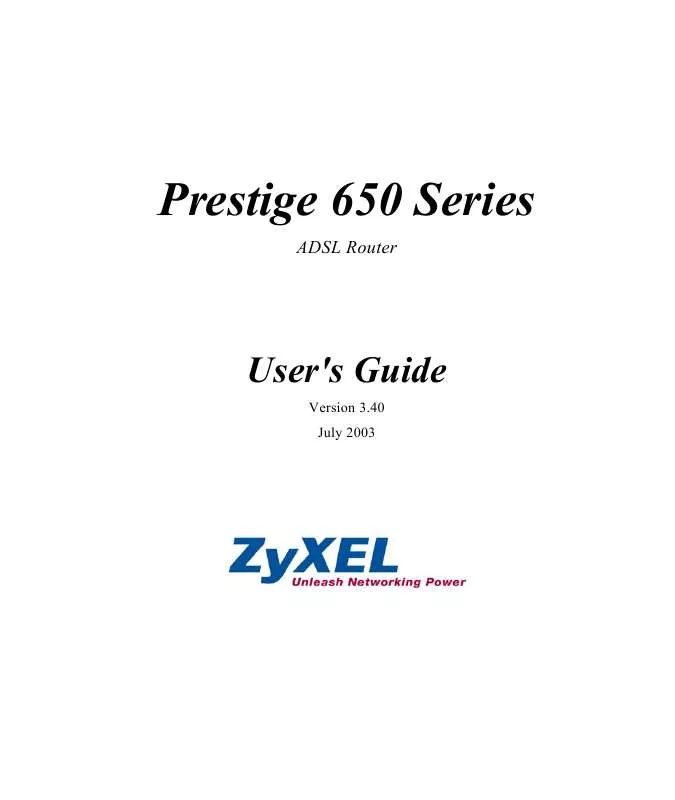
 ZYXEL PRESTIGE 650H BROCHURE (419 ko)
ZYXEL PRESTIGE 650H BROCHURE (419 ko)
