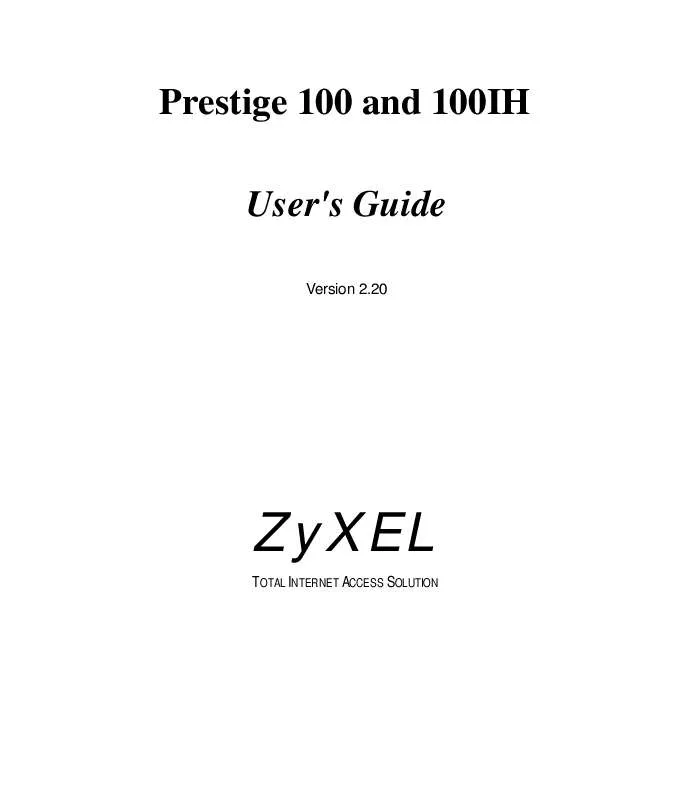User manual ZYXEL PRESTIGE 100 VERSION 2.20
Lastmanuals offers a socially driven service of sharing, storing and searching manuals related to use of hardware and software : user guide, owner's manual, quick start guide, technical datasheets... DON'T FORGET : ALWAYS READ THE USER GUIDE BEFORE BUYING !!!
If this document matches the user guide, instructions manual or user manual, feature sets, schematics you are looking for, download it now. Lastmanuals provides you a fast and easy access to the user manual ZYXEL PRESTIGE 100. We hope that this ZYXEL PRESTIGE 100 user guide will be useful to you.
Lastmanuals help download the user guide ZYXEL PRESTIGE 100.
Manual abstract: user guide ZYXEL PRESTIGE 100VERSION 2.20
Detailed instructions for use are in the User's Guide.
[. . . ] Prestige 100 and 100IH User's Guide
Version 2. 20
ZyXEL
TOTAL INTERNET ACCESS SOLUTION
Prestige 100 and 100IH ISDN Router and Router/Hub
Prestige 100 and 100IH
ISDN Router and Router/Hub
Copyright
Copyright © 2/26/1999 by ZyXEL Communications Corporation. The contents of this publication may not be reproduced in any part or as a whole, transcribed, stored in a retrieval system, translated into any language, or transmitted in any form or by any means, electronic, mechanical, magnetic, optical, chemical, photocopying, manual, or otherwise, without the prior written permission of ZyXEL Communications Corporation. Published by ZyXEL Communications Corporation. All rights reserved.
Disclaimer
ZyXEL does not assume any liability arising out of the application or use of any products, or software described herein. [. . . ] Enter the IP address of the remote gateway.
Press space bar to toggle Yes then press [Enter]
Rem IP Addr
4-4
Remote Node Configuration
Prestige 100 and 100IH ISDN Router and Router/Hub
Telco Options: Allocated Budget (min) Period (hr) Transfer Type This field sets a ceiling for outgoing call time for this remote node. The default for this field is 0 for no budget control. This field sets the time interval to reset the above outgoing call budget control. This field specifies the type of connection between the Prestige and this remote node. When set to Leased, the Allocated Budget and Period do not apply. This field specifies if you want to make the connection to this remote node a nailed-up connection. Use the space bar to toggle this field to Yes and press [Enter] to open Menu 11. 5 to edit the filter sets. See the Remote Node Filter section for more details. This value specifies the number of idle seconds that elapses before the remote node is automatically disconnected. Idle seconds is the period of time when no data is transmitted from your Prestige. Administrative packets such as RIP are not counted as data. This option only applies when the Prestige initiates the call. 64k/ Leased Yes/No Default = 0
Nailed-up Connection
Session Option: Edit Filter Sets Session Option: Idle Timeout (sec)
Default= No
Default=300 secs for an unconfigured remote node. 0 secs means the remote node will never be automatically disconnected.
Once you have completed filling in Menu 11. 1. 1 Remote Node Profile, press [Enter] at the message [Press ENTER to Confirm. . . ] to save your configuration, or press [Esc] at any time to cancel.
4. 1. 2 Outgoing Authentication Protocol
Generally speaking, you should employ the strongest authentication protocol possible, for obvious reasons. However, some vendor's implementation includes specific authentication protocol in the user profile. It will disconnect if the negotiated protocol is different from that in the user profile, even when the negotiated protocol is stronger than specified. If you encounter the case where the peer disconnects right after a successful authentication, please make sure that you specify the correct authentication protocol when connecting to such an implementation.
Remote Node Configuration
4-5
Prestige 100 and 100IH ISDN Router and Router/Hub
4. 1. 3 PPP Multilink
The Prestige uses the PPP Multilink Protocol (PPP/MP ) to bundle multiple links in a single connection to boost the effective throughput between two nodes. Due to the fragmentation/reconstruction overhead associated with MP, you may not get a linear increase in throughput when a link is added. The number of links in an MP bundle can be statically configured, or dynamically determined at runtime, as explained in the following section.
4. 1. 4 Bandwidth on Demand
The Bandwidth on Demand (BOD) feature adds or subtracts links dynamically according to traffic demand. After the initial call, the Prestige uses BAP (Bandwidth Allocation Protocol) to ask the peer for additional telephone number if BACP (Bandwidth Allocation Control Protocol) is negotiated. Otherwise, the Prestige uses the statically configured (primary and secondary) telephone numbers of the remote node. The configuration of bandwidth on demand focuses on the Base Transmission Rate (BTR) and the Maximum Transmission Rate (MTR). [. . . ] Check the SPID numbers again in menu 2, and if they are correct, initialize them again from menu 24. 4. 3. If the code is 3, this indicates a general failure. Verify the provisioning information for your switch by contacting your telephone company. If the ISDN initialization is successful, then the loopback test should also work. [. . . ]
DISCLAIMER TO DOWNLOAD THE USER GUIDE ZYXEL PRESTIGE 100 Lastmanuals offers a socially driven service of sharing, storing and searching manuals related to use of hardware and software : user guide, owner's manual, quick start guide, technical datasheets...manual ZYXEL PRESTIGE 100