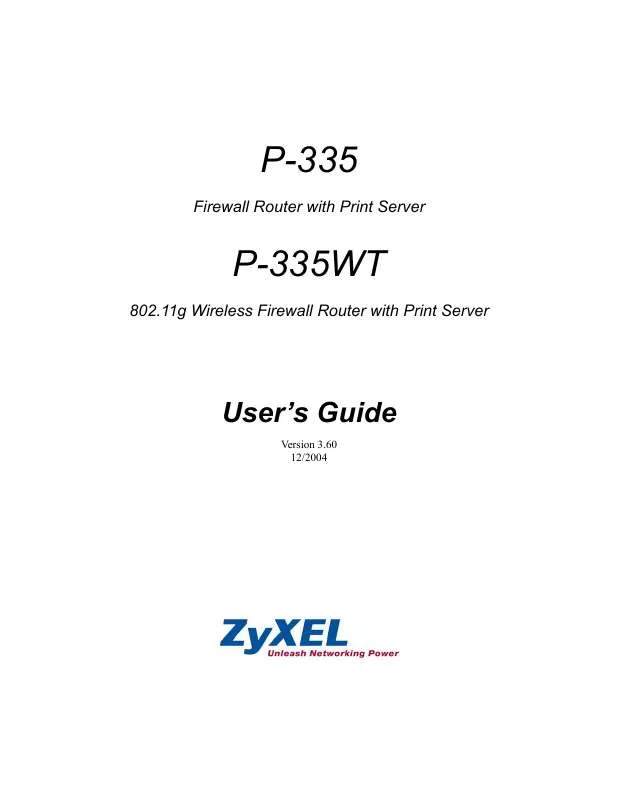User manual ZYXEL PRESTIGE 335
Lastmanuals offers a socially driven service of sharing, storing and searching manuals related to use of hardware and software : user guide, owner's manual, quick start guide, technical datasheets... DON'T FORGET : ALWAYS READ THE USER GUIDE BEFORE BUYING !!!
If this document matches the user guide, instructions manual or user manual, feature sets, schematics you are looking for, download it now. Lastmanuals provides you a fast and easy access to the user manual ZYXEL PRESTIGE 335. We hope that this ZYXEL PRESTIGE 335 user guide will be useful to you.
Lastmanuals help download the user guide ZYXEL PRESTIGE 335.
Manual abstract: user guide ZYXEL PRESTIGE 335
Detailed instructions for use are in the User's Guide.
[. . . ] P-335
Firewall Router with Print Server
P-335WT
802. 11g Wireless Firewall Router with Print Server
User's Guide
Version 3. 60 12/2004
P-335 Series User's Guide
Copyright
Copyright © 2004 by ZyXEL Communications Corporation. The contents of this publication may not be reproduced in any part or as a whole, transcribed, stored in a retrieval system, translated into any language, or transmitted in any form or by any means, electronic, mechanical, magnetic, optical, chemical, photocopying, manual, or otherwise, without the prior written permission of ZyXEL Communications Corporation. Published by ZyXEL Communications Corporation. All rights reserved.
Disclaimer
ZyXEL does not assume any liability arising out of the application or use of any products, or software described herein. [. . . ] This field displays Tunnel or Transport mode (Tunnel is the default selection). This field displays the security protocols used for an SA. Both AH and ESP increase Prestige processing requirements and communications latency (delay). This is the static WAN IP address or URL of the remote IPSec router. This field displays 0. 0. 0. 0 when you configure the Secure Gateway Addr field in the Rule Setup IKE screen to 0. 0. 0. 0.
Encap. Algorithm
Gateway
Select the radio button next to a VPN index number and then click Edit to edit a specific VPN policy. Click the radio button next to an empty VPN policy index number and then Edit to add a new VPN policy. Select the radio button next to a VPN policy number you want to delete and then click Delete. When a VPN policy is deleted, subsequent policies do not move up in the list.
226
Chapter 18 VPN Screens
P-335 Series User's Guide
18. 6 Keep Alive
When you initiate an IPSec tunnel with keep alive enabled, the Prestige automatically renegotiates the tunnel when the IPSec SA lifetime period expires ( the IPSec Algorithms section for more on the IPSec SA lifetime). In effect, the IPSec tunnel becomes an "always on" connection after you initiate it. Both IPSec routers must have a Prestige-compatible keep alive feature enabled in order for this feature to work. If the Prestige has its maximum number of simultaneous IPSec tunnels connected to it and they all have keep alive enabled, then no other tunnels can take a turn connecting to the Prestige because the Prestige never drops the tunnels that are already connected. Note: When there is outbound traffic with no inbound traffic, the Prestige automatically drops the tunnel after two minutes. Note:
18. 7 NAT Traversal
NAT traversal allows you to set up a VPN connection when there are NAT routers between IPSec routers A and B.
Figure 97 NAT Router Between IPSec Routers
Normally you cannot set up a VPN connection with a NAT router between the two IPSec routers because the NAT router changes the header of the IPSec packet. In the previous figure, IPSec router A sends an IPSec packet in an attempt to initiate a VPN. The NAT router changes the IPSec packet's header so it does not match the header for which IPSec router B is checking. Therefore, IPSec router B does not respond and the VPN connection cannot be built. NAT traversal solves the problem by adding a UDP port 500 header to the IPSec packet. The NAT router forwards the IPSec packet with the UDP port 500 header unchanged. IPSec router B checks the UDP port 500 header and responds. IPSec routers A and B build a VPN connection.
18. 7. 1 NAT Traversal Configuration
For NAT traversal to work you must: · Use ESP security protocol (in either transport or tunnel mode).
Chapter 18 VPN Screens
227
P-335 Series User's Guide
· Use IKE keying mode. · Enable NAT traversal on both IPSec endpoints. [. . . ] You must disable the SP2 pop-up blocker or type the URL http://tmss. trendmicro. com to view the TMSS Web page and manually start the Active X control installation. Once the TMSS Active X control has been installed, access the TMSS Web page by clicking the Internet Explorer TMSS toolbar icon or launch "Trend Micro Security Services" from the Windows Start menu. Note: The following screens appear only when you first access the Internet with TMSS enabled on your Prestige.
Appendix N
481
P-335 Series User's Guide Figure 299 TMSS Welcome Screen
7 Click Continue>> to proceed to download ActiveX control.
Figure 300 Download ActiveX Control
8 Select Yes to install and run ActiveX control. 9 Once the installation is complete the Home Network Security Services dashboard appears. [. . . ]
DISCLAIMER TO DOWNLOAD THE USER GUIDE ZYXEL PRESTIGE 335 Lastmanuals offers a socially driven service of sharing, storing and searching manuals related to use of hardware and software : user guide, owner's manual, quick start guide, technical datasheets...manual ZYXEL PRESTIGE 335