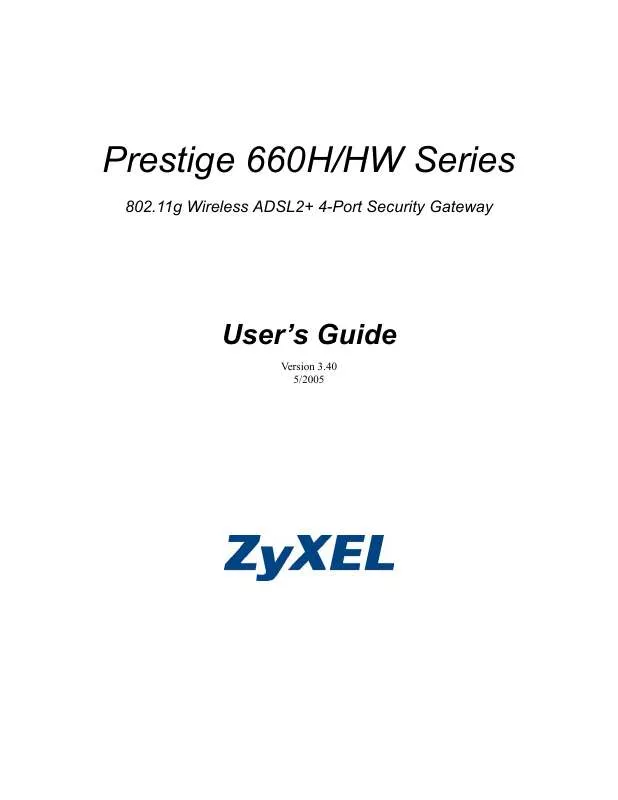User manual ZYXEL PRESTIGE 660 HW
Lastmanuals offers a socially driven service of sharing, storing and searching manuals related to use of hardware and software : user guide, owner's manual, quick start guide, technical datasheets... DON'T FORGET : ALWAYS READ THE USER GUIDE BEFORE BUYING !!!
If this document matches the user guide, instructions manual or user manual, feature sets, schematics you are looking for, download it now. Lastmanuals provides you a fast and easy access to the user manual ZYXEL PRESTIGE 660 HW. We hope that this ZYXEL PRESTIGE 660 HW user guide will be useful to you.
Lastmanuals help download the user guide ZYXEL PRESTIGE 660 HW.
Manual abstract: user guide ZYXEL PRESTIGE 660 HW
Detailed instructions for use are in the User's Guide.
[. . . ] Prestige 660H/HW Series
802. 11g Wireless ADSL2+ 4-Port Security Gateway
User's Guide
Version 3. 40 5/2005
Prestige 660H/HW Series User's Guide
Copyright
Copyright © 2005 by ZyXEL Communications Corporation. The contents of this publication may not be reproduced in any part or as a whole, transcribed, stored in a retrieval system, translated into any language, or transmitted in any form or by any means, electronic, mechanical, magnetic, optical, chemical, photocopying, manual, or otherwise, without the prior written permission of ZyXEL Communications Corporation. Published by ZyXEL Communications Corporation. All rights reserved.
Disclaimer
ZyXEL does not assume any liability arising out of the application or use of any products, or software described herein. [. . . ] When you try to access a web page containing a keyword, you will get a message telling you that the content filter is blocking this request. Click Back to return to the previous screen. Click Apply to save your changes back to the Prestige. Click Cancel to return to the previously saved settings.
Back Apply Cancel
14. 3 Configuring the Schedule
To set the days and times for the Prestige to perform content filtering, click Content Filter and Schedule. The screen appears as shown.
Figure 77 Content Filter: Schedule
167
Chapter 14 Content Filtering
Prestige 660H/HW Series User's Guide
The following table describes the labels in this screen.
Table 49 Content Filter: Schedule
LABEL Days to Block: Time of Day to Block: Back Apply Cancel DESCRIPTION Select a check box to configure which days of the week (or everyday) you want the content filtering to be active. Use the 24 hour format to configure which time of the day (or select the All day check box) you want the content filtering to be active. Click Back to return to the previous screen. Click Cancel to return to the previously saved settings.
14. 4 Configuring Trusted Computers
To exclude a range of users on the LAN from content filtering on your Prestige, click Content Filter and Trusted. The screen appears as shown.
Figure 78 Content Filter: Trusted
The following table describes the labels in this screen.
Table 50 Content Filter: Trusted
LABEL Trusted User IP Range From Type the IP address of a computer (or the beginning IP address of a specific range of computers) on the LAN that you want to exclude from content filtering. Type the ending IP address of a specific range of users on your LAN that you want to exclude from content filtering. Leave this field blank if you want to exclude an individual computer. Click Back to return to the previous screen. Click Apply to save your changes back to the Prestige. Click Cancel to return to the previously saved settings. DESCRIPTION
To
Back Apply Cancel
Chapter 14 Content Filtering
168
Prestige 660H/HW Series User's Guide
169
Chapter 14 Content Filtering
Prestige 660H/HW Series User's Guide
CHAPT E R 1 5
Remote Management Configuration
This chapter provides information on configuring remote management.
15. 1 Remote Management Overview
Remote management allows you to determine which services/protocols can access which Prestige interface (if any) from which computers. When you configure remote management to allow management from the WAN, you still need to configure a firewall rule to allow access. See Chapter 13 on page 144 for details on configuring firewall rules. You may manage your Prestige from a remote location via: · · · · Internet (WAN only) ALL (LAN and WAN) LAN only, Neither (Disable).
When you Choose WAN only or ALL (LAN & WAN), you still need to configure a firewall rule to allow access. To disable remote management of a service, select Disable in the corresponding Server Access field. You may only have one remote management session running at a time. The Prestige automatically disconnects a remote management session of lower priority when another remote management session of higher priority starts. The priorities for the different types of remote management sessions are as follows. [. . . ] There is no authentication server to authenticate a user. A user was not authenticated by the local user database because the user is not listed in the local user database.
Table 167 ACL Setting Notes
PACKET DIRECTION (L to W) (W to L) DIRECTION LAN to WAN WAN to LAN DESCRIPTION ACL set for packets traveling from the LAN to the WAN. ACL set for packets traveling from the WAN to the LAN.
444
Prestige 660H/HW Series User's Guide Table 167 ACL Setting Notes (continued)
PACKET DIRECTION (L to L/Prestige) (W to W/Prestige) DIRECTION LAN to LAN/ Prestige WAN to WAN/ Prestige DESCRIPTION ACL set for packets traveling from the LAN to the LAN or the Prestige. ACL set for packets traveling from the WAN to the WAN or the Prestige.
Table 168 ICMP Notes
TYPE 0 0 3 0 1 2 3 4 5 4 0 CODE DESCRIPTION Echo Reply Echo reply message Destination Unreachable Net unreachable Host unreachable Protocol unreachable Port unreachable A packet that needed fragmentation was dropped because it was set to Don't Fragment (DF) Source route failed Source Quench A gateway may discard internet datagrams if it does not have the buffer space needed to queue the datagrams for output to the next network on the route to the destination network. [. . . ]
DISCLAIMER TO DOWNLOAD THE USER GUIDE ZYXEL PRESTIGE 660 HW Lastmanuals offers a socially driven service of sharing, storing and searching manuals related to use of hardware and software : user guide, owner's manual, quick start guide, technical datasheets...manual ZYXEL PRESTIGE 660 HW