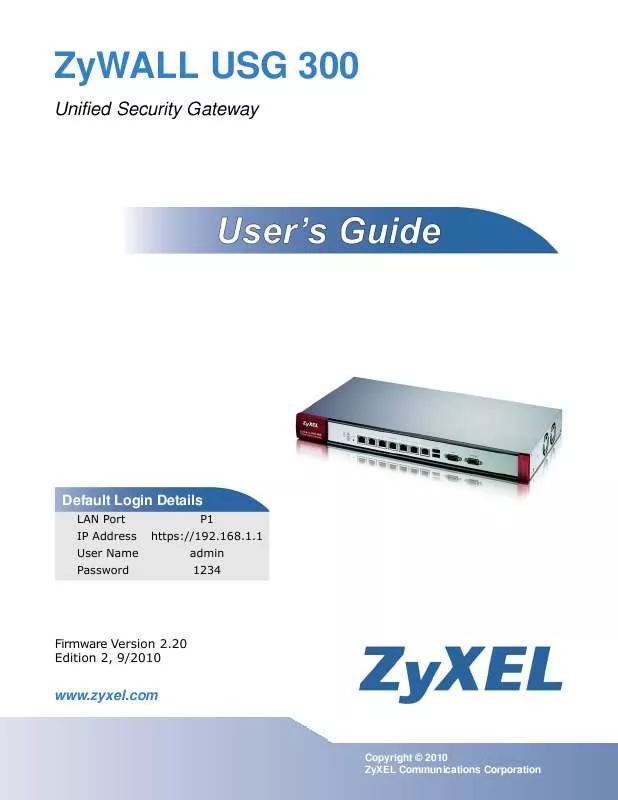User manual ZYXEL USG300
Lastmanuals offers a socially driven service of sharing, storing and searching manuals related to use of hardware and software : user guide, owner's manual, quick start guide, technical datasheets... DON'T FORGET : ALWAYS READ THE USER GUIDE BEFORE BUYING !!!
If this document matches the user guide, instructions manual or user manual, feature sets, schematics you are looking for, download it now. Lastmanuals provides you a fast and easy access to the user manual ZYXEL USG300. We hope that this ZYXEL USG300 user guide will be useful to you.
Lastmanuals help download the user guide ZYXEL USG300.
Manual abstract: user guide ZYXEL USG300
Detailed instructions for use are in the User's Guide.
[. . . ] ZyWALL USG 300
Unified Security Gateway
Default Login Details
LAN Port IP Address User Name Password P1 https://192. 168. 1. 1 admin 1234
Firmware Version 2. 20 Edition 2, 9/2010
www. zyxel. com
www. zyxel. com
Copyright © 2010 ZyXEL Communications Corporation
About This User's Guide
About This User's Guide
Intended Audience
This manual is intended for people who want to want to configure the ZyWALL using the Web Configurator.
How To Use This Guide
· Read Chapter 1 on page 33 chapter for an overview of features available on the ZyWALL. · Read Chapter 3 on page 47 for web browser requirements and an introduction to the main components, icons and menus in the ZyWALL Web Configurator. · Read Chapter 4 on page 65 if you're using the installation wizard for first time setup and you want more detailed information than what the real time online help provides. · Read Chapter 5 on page 75 if you're using the quick setup wizards and you want more detailed information than what the real time online help provides. [. . . ] You should regard extreme over allotment of traffic with different priorities (as shown here) as a configuration error. Even though the ZyWALL still attempts to let all traffic get through and not be lost, regardless of its priority, server B gets almost no bandwidth with this configuration.
Table 146 Priority and Over Allotment of Bandwidth Effect
POLICY
A B
CONFIGURED RATE
1000 kbps 1000 kbps
MAX. U.
Yes Yes
PRIORITY
1 2
ACTUAL RATE
999 kbps 1 kbps
Finding Out More
· See Section 6. 5. 18 on page 109 for related information on these screens. · See Section 7. 7 on page 146 for an example of how to set up web surfing policies with bandwidth restrictions. · See DSCP Marking and Per-Hop Behavior on page 381 for a description of DSCP marking.
32. 1. 3 Application Patrol Bandwidth Management Examples
Bandwidth management is very useful when applications are competing for limited bandwidth. For example, say you have a WAN zone interface connected to an ADSL device with a 8 Mbps downstream and 1 Mbps upstream ADSL connection. The following sections give some simplified examples of using application patrol policies to manage applications competing for that 1 Mbps of upstream bandwidth. Here is an overview of what the rules need to accomplish. See the following sections for more details. · SIP traffic from VIP users must get through with the least possible delay regardless of if it is an outgoing call or an incoming call. The VIP users must be able to make and receive SIP calls no matter which interface they are connected to.
ZyWALL USG 300 User's Guide
565
Chapter 32 Application Patrol · HTTP traffic needs to be given priority over FTP traffic. · FTP traffic from the WAN to the DMZ must be limited so it does not interfere with SIP and HTTP traffic. · FTP traffic from the LAN to the DMZ can use more bandwidth since the interfaces support up to 1 Gbps connections, but it must be the lowest priority and limited so it does not interfere with SIP and HTTP traffic.
Figure 411 Application Patrol Bandwidth Management Example
SIP: Any to WAN Outbound: 200 Kbps Inbound: 200 Kbps Priority: 1 Max. HTTP: Any to WAN Outbound: 100 Kbps Inbound: 500 Kbps Priority: 2 Max. FTP: WAN to DMZ Outbound: 100 Kbps Inbound: 300 Kbps Priority: 3 No Max. FTP: LAN to DMZ Outbound: 50 Mbps Inbound: 50 Mbps Priority: 4 No Max. ADSL Up: 1 Mbps Down 8 Mbps SIP: WAN to Any Outbound: 200 Kbps Inbound: 200 Kbps Priority: 1 Max. U.
32. 1. 3. 1 Setting the Interface's Bandwidth
Use the interface screens to set the WAN zone interface's upstream bandwidth to be equal to (or slightly less than) what the connected device can support. This example uses 1000 Kbps.
32. 1. 3. 2 SIP Any to WAN Bandwidth Management Example
· Manage SIP traffic going to the WAN zone from a VIP user on the LAN or DMZ. · Outbound traffic (to the WAN from the LAN and DMZ) is limited to 200 kbps. The ZyWALL applies this limit before sending the traffic to the WAN. · Inbound traffic (to the LAN and DMZ from the WAN) is also limited to 200 kbps. [. . . ] Check with your vendor and/or the authorized ZyXEL local distributor for details about the Warranty Period of this product. During the warranty period, and upon proof of purchase, should the product have indications of failure due to faulty workmanship and/or materials, ZyXEL will, at its discretion, repair or replace the defective products or components without charge for either parts or labor, and to whatever extent it shall deem necessary to restore the product or components to proper operating condition. Any replacement will consist of a new or re-manufactured functionally equivalent product of equal or higher value, and will be solely at the discretion of ZyXEL. This warranty shall not apply if the product has been modified, misused, tampered with, damaged by an act of God, or subjected to abnormal working conditions.
Note
Repair or replacement, as provided under this warranty, is the exclusive remedy of the purchaser. [. . . ]
DISCLAIMER TO DOWNLOAD THE USER GUIDE ZYXEL USG300 Lastmanuals offers a socially driven service of sharing, storing and searching manuals related to use of hardware and software : user guide, owner's manual, quick start guide, technical datasheets...manual ZYXEL USG300