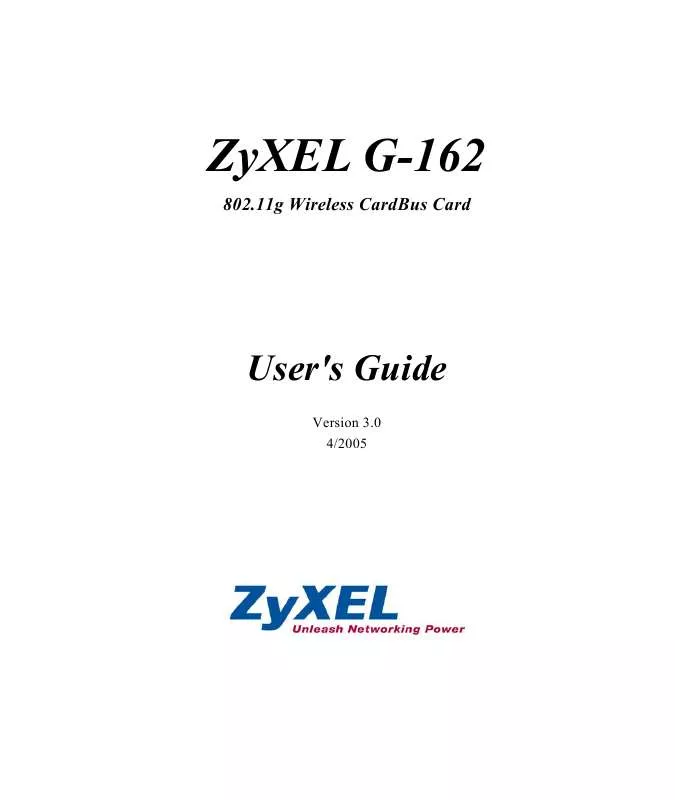User manual ZYXEL ZYAIR G-162
Lastmanuals offers a socially driven service of sharing, storing and searching manuals related to use of hardware and software : user guide, owner's manual, quick start guide, technical datasheets... DON'T FORGET : ALWAYS READ THE USER GUIDE BEFORE BUYING !!!
If this document matches the user guide, instructions manual or user manual, feature sets, schematics you are looking for, download it now. Lastmanuals provides you a fast and easy access to the user manual ZYXEL ZYAIR G-162. We hope that this ZYXEL ZYAIR G-162 user guide will be useful to you.
Lastmanuals help download the user guide ZYXEL ZYAIR G-162.
Manual abstract: user guide ZYXEL ZYAIR G-162
Detailed instructions for use are in the User's Guide.
[. . . ] ZyXEL G-162
802. 11g Wireless CardBus Card
User's Guide
Version 3. 0 4/2005
ZyXEL G-162 User's Guide
Copyright
Copyright ©2005 by ZyXEL Communications Corporation
The contents of this publication may not be reproduced in any part or as a whole, transcribed, stored in a retrieval system, translated into any language, or transmitted in any form or by any means, electronic, mechanical, magnetic, optical, chemical, photocopying, manual, or otherwise, without the prior written permission of ZyXEL Communications Corporation. Published by ZyXEL Communications Corporation. All rights reserved.
Disclaimer
ZyXEL does not assume any liability arising out of the application or use of any products, or software described herein. Neither does it convey any license under its patent rights nor the patents' rights of others. [. . . ] To use this network profile, click the Activate Now button. Otherwise, click the Activate Later button.
Once you activate a profile, the ZyXEL Utility will use that profile the next time it is started.
Figure 5-7 Profile: Activate the Profile
Profile
5-9
ZyXEL G-162 User's Guide
Chapter 6 Adapter
This chapter discusses OTIST and how to configure the Adapter screen.
6. 1
Introduction to OTIST
In a wireless network, the wireless clients must have the same SSID and security settings as the access point (AP) or wireless router (we will refer to both as "AP" here) in order to associate with it. Traditionally this meant that you have to configure the settings on the AP and then manually configure the exact same settings on each wireless client. OTIST (One-Touch Intelligent Security Technology) allows you to transfer your AP's SSID and WEP or WPA(2)-PSK security settings to wireless clients that support OTIST and are within transmission range. You can also choose to have OTIST generate a WPA(2)-PSK key for you if you didn't configure one manually.
6. 1. 1 Enabling OTIST
You must enable OTIST on both the AP and wireless client before you start transferring settings. The AP and wireless client(s) MUST use the same Setup Key. Wireless Client Start the ZyXEL Utility and click the Adapter tab. Select the OTIST check box, enter the same Setup Key as your AP's and click Save.
Adapter
6-1
ZyXEL G-162 User's Guide AP You can enable OTIST using the reset button or the web configurator. If you use the reset button, the default (01234567) or previous saved (through the web configurator) Setup Key is used to encrypt the settings that you want to transfer. Hold in the Reset button for one or two seconds. If you hold in the Reset button too long, the device will reset to the factory defaults!In the web configurator, go to the Wireless LAN main screen and then select OTIST. To change the Setup Key, enter up to eight printable characters. To have OTIST automatically generate a WPA(2)-PSK key, select the Yes check box. If you manually configured a WEP key or a WPA(2)-PSK key and you also selected this check box, then the key you manually configured is used.
6. 1. 2 Starting OTIST
You must click Start in the AP OTIST web configurator screen and in the wireless client(s) Adapter screen all within three minutes (at the time of writing). You can start OTIST in the wireless clients and AP in any order but they must all be within range and have OTIST enabled. In the AP, a web configurator screen pops up showing you the security settings to transfer. After reviewing the settings, click OK.
2. This screen appears while OTIST settings are being transferred. It closes when the transfer is complete. 6-2 Adapter
ZyXEL G-162 User's Guide
In the wireless client, you see this screen if it can't find an OTIST-enabled AP (with the same Setup Key). Click OK to go back to the ZyXEL Utility main screen.
If there is more than one OTIST-enabled AP within range, you see a screen asking you to select one AP to get settings from.
6. 1. 3 Notes on OTIST
1. [. . . ] 5-1 Protected EAP. . . . . . . . . . . . . . . . . . . . . . . . . . . . . . . . . . . . . . See PEAP
U
User Authentication . . . . . . . . . . . . . . . . . . . . . . . . . . . . . . . . . . . . . . . DD
R
Related Documentation. . . . . . . . . . . . . . . . . . . . . . . . . . . . . . . . . . . 8-3
W
Warranty . . . . . . . . . . . . . . . . . . . . . . . . . . . . . . . . . . . . . . . . . . . . . . . . . . . . . . . . . . . iii Note. . . . . . . . . . . . . . . . . . . . . . . . . . . . . . . . . . . . . . . . . . . . . . . . . . . . . . . . . . . . . . . iii WEP. . . . . . . . . . . . . . . . . . . . . . . . . . . . . . . . . . . . . . . . . . . . . . . . . . . . . . . . . . . . . . . . 4-1 WEP Data Encryption with. . . . . . . . . . . . . . . . . . . . . . . . . . . . . 4-1 WEP Key . . . . . . . . . . . . . . . . . . . . . . . . . . . . . . . . . . . . . . . . . . . . . . . . . . . . . . . . 4-1 Windows XP Requirement . . . . . . . . . . . . . . . . . . . . . . . . . . . . . . . . C Wired Equivalent Privacy . . . . . . . . . . . . . . . . . . . . . [. . . ]
DISCLAIMER TO DOWNLOAD THE USER GUIDE ZYXEL ZYAIR G-162 Lastmanuals offers a socially driven service of sharing, storing and searching manuals related to use of hardware and software : user guide, owner's manual, quick start guide, technical datasheets...manual ZYXEL ZYAIR G-162