User manual ZYXEL ZYWALL 10W
Lastmanuals offers a socially driven service of sharing, storing and searching manuals related to use of hardware and software : user guide, owner's manual, quick start guide, technical datasheets... DON'T FORGET : ALWAYS READ THE USER GUIDE BEFORE BUYING !!!
If this document matches the user guide, instructions manual or user manual, feature sets, schematics you are looking for, download it now. Lastmanuals provides you a fast and easy access to the user manual ZYXEL ZYWALL 10W. We hope that this ZYXEL ZYWALL 10W user guide will be useful to you.
Lastmanuals help download the user guide ZYXEL ZYWALL 10W.
You may also download the following manuals related to this product:
Manual abstract: user guide ZYXEL ZYWALL 10W
Detailed instructions for use are in the User's Guide.
[. . . ] ZyWALL 10/10W/50/100
Internet Security Gateway
User's Guide
Versions 3. 52 and 3. 60 December 2002
ZyWALL 10~100 Series Internet Security Gateway
Copyright
Copyright © 2002 by ZyXEL Communications Corporation.
The contents of this publication may not be reproduced in any part or as a whole, transcribed, stored in a retrieval system, translated into any language, or transmitted in any form or by any means, electronic, mechanical, magnetic, optical, chemical, photocopying, manual, or otherwise, without the prior written permission of ZyXEL Communications Corporation. Published by ZyXEL Communications Corporation. All rights reserved.
Disclaimer
ZyXEL does not assume any liability arising out of the application or use of any products, or software described herein. Neither does it convey any license under its patent rights nor the patent rights of others. [. . . ] The class of a filter set is determined by the first rule that you create. When applying the filter sets to a port, separate menu fields are provided for protocol and device filter sets. If you include a protocol filter set in a device filter field or vice versa, the ZyWALL will warn you and will not allow you to save.
19. 2. 2 TCP/IP Filter Rule
This section shows you how to configure a TCP/IP filter rule. TCP/IP rules allow you to base the rule on the fields in the IP and the upper layer protocol, for example, UDP and TCP headers.
19-6
Filter Configuration
ZyWALL 10~100 Series Internet Security Gateway To configure TCP/IP rules, select TCP/IP Filter Rule from the Filter Type field and press [ENTER] to open Menu 21. 1. 1. 1 - TCP/IP Filter Rule, as shown next.
Menu 21. 1. 1. 1 - TCP/IP Filter Rule Filter #: 1, 1 Filter Type= TCP/IP Filter Rule Active= Yes IP Protocol= 0 IP Source Route= No Destination: IP Addr= 0. 0. 0. 0 IP Mask= 0. 0. 0. 0 Port #= 137 Port # Comp= Equal Source: IP Addr= 0. 0. 0. 0 IP Mask= 0. 0. 0. 0 Port #= Port # Comp= None TCP Estab= No More= N/A Log= None Action Matched= Drop Action Not Matched= Check Next Rule Press ENTER to Confirm or ESC to Cancel: Press Space Bar to Toggle.
Figure 19-6 Menu 21. 1. 1. 1: TCP/IP Filter Rule The following table describes how to configure your TCP/IP filter rule. Table 19-3 TCP/IP Filter Rule Menu Fields
FIELD Active IP Protocol DESCRIPTION Press [SPACE BAR] and then [ENTER] to select Yes to activate the filter rule or No to deactivate it. Protocol refers to the upper layer protocol, e. g. , TCP is 6, UDP is 17 and ICMP is 1. Press [SPACE BAR] and then [ENTER] to select Yes to apply the rule to packets with an IP source route option. Otherwise the packets must not have a source route option. The majority of IP packets do not have source route. OPTIONS Yes No 0-255
IP Source Route
Yes No
Destination IP Address Enter the destination IP Address of the packet you wish to filter. 0. 0. 0. 0
Filter Configuration
19-7
ZyWALL 10~100 Series Internet Security Gateway Table 19-3 TCP/IP Filter Rule Menu Fields
FIELD IP Mask Port # DESCRIPTION Enter the IP mask to apply to the Destination: IP Addr. Enter the destination port of the packets that you wish to filter. Press [SPACE BAR] and then [ENTER] to select the comparison to apply to the destination port in the packet against the value given in Destination: Port #. OPTIONS 0. 0. 0. 0 0-65535
Port # Comp
None Less Greater Equal Not Equal
Source IP Address IP Mask Port # Port # Comp Enter the source IP Address of the packet you wish to filter. Enter the IP mask to apply to the Source: IP Addr. Enter the source port of the packets that you wish to filter. Press [SPACE BAR] and then [ENTER] to select the comparison to apply to the source port in the packet against the value given in Source: Port #. 0. 0. 0. 0 0. 0. 0. 0 0-65535 None Less Greater Equal Not Equal Yes No
TCP Estab
This field is applicable only when the IP Protocol field is 6, TCP. Press [SPACE BAR] and then [ENTER] to select Yes, to have the rule match packets that want to establish a TCP connection (SYN=1 and ACK=0); if No, it is ignored. Press [SPACE BAR] and then [ENTER] to select Yes or No. If Yes, a matching packet is passed to the next filter rule before an action is taken; if No, the packet is disposed of according to the action fields. If More is Yes, then Action Matched and Action Not Matched will be N/A.
More
Yes No
19-8
Filter Configuration
ZyWALL 10~100 Series Internet Security Gateway Table 19-3 TCP/IP Filter Rule Menu Fields
FIELD Log DESCRIPTION Press [SPACE BAR] and then [ENTER] to select a logging option from the following: None No packets will be logged. [. . . ] 1-5 UNIX Syslog . . . . . . . . . . . . . . . . . . . . . . . . . . . . . . . . . . . . . . . . . . . . . . . . . 21-7 UPLINK Button. . . . . . . . . . . . . . . . . . . . . . . . . . . . . . . . . . . . . . . . . . . . . . . 2-7 Upload Firmware . . . . . . . . . . . . . . . . . . . . . . . . . . . . . . . . . . . . . . . . . 22-11 UPnP. . . . . . . . . . . . . . . . . . . . . . . . . . . . . . . . . . . . . . . . . . . . . . . . . . . . . . . . . . [. . . ]
DISCLAIMER TO DOWNLOAD THE USER GUIDE ZYXEL ZYWALL 10W Lastmanuals offers a socially driven service of sharing, storing and searching manuals related to use of hardware and software : user guide, owner's manual, quick start guide, technical datasheets...manual ZYXEL ZYWALL 10W

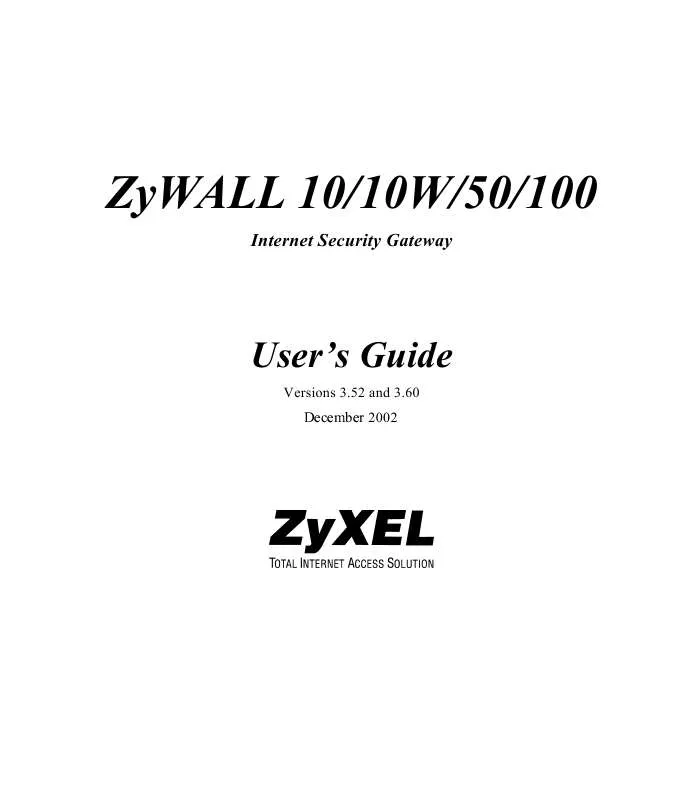
 ZYXEL ZYWALL 10W BROCHURE (1073 ko)
ZYXEL ZYWALL 10W BROCHURE (1073 ko)
 ZYXEL ZYWALL 10W GUIDE D'INSTALLATION (364 ko)
ZYXEL ZYWALL 10W GUIDE D'INSTALLATION (364 ko)
